Menu Bar
The menu bar along the bottom or the side of the screen provides access to many functions of the chartplotter, the options menu, and the home screen.
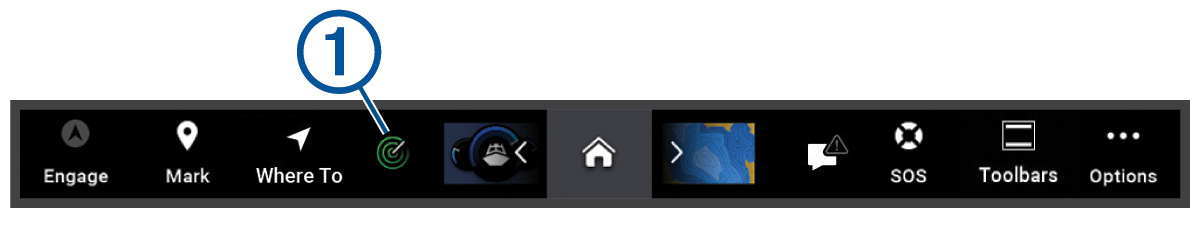
|
Engage |
Engages and disengages the autopilot |
|---|---|
|
Mark |
Creates a waypoint at your location |
|
Where To |
Opens a menu to access navigation features |
|
|
Shows certain active function such as radar |
|
|
Opens the home screen TIP:
Use the arrows to scroll through the
Pinned features.
|
|
|
This is shown when there are no active alerts or warnings to resolve. Opens a menu to view warnings and alerts and to access other communication such as AIS and DSC information. |
|
|
Replaces the
TIP:
The icon changes color to indicate severity.
|
|
SOS |
Creates an SOS |
|
Toolbars |
Allows you to add an overlay to the current page |
|
|
Opens the options menu |