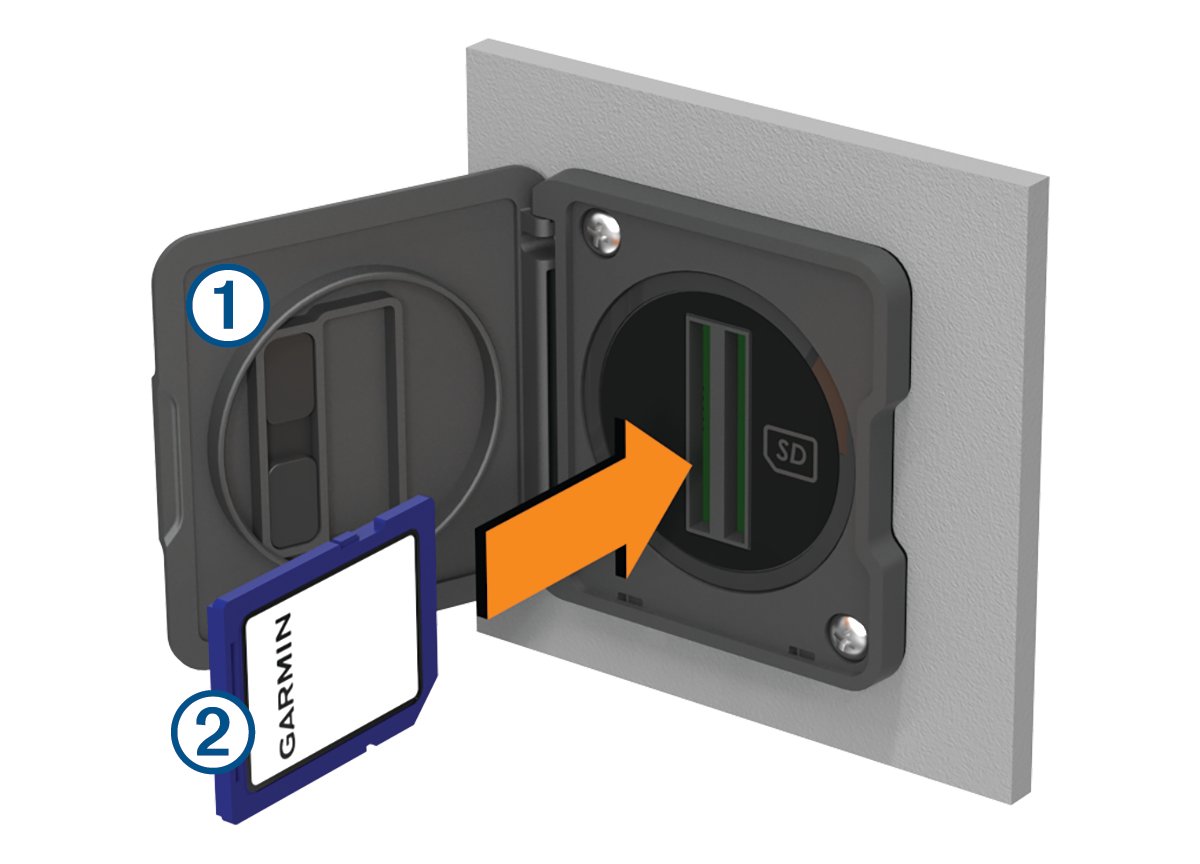Inserting a Memory Card (GPSMAP 8x17/8x22/8x24/87xx)
NOTE:
The memory card reader is not included with the chartplotter. It is sold as a separate accessory. You can connect a USB memory card reader to the chartplotter, or you can connect the chartplotter to a
Garmin BlueNet™ network or
Garmin® Marine Network with another chartplotter model that has a built-in memory card slot.
As of software version 34.00, the external USB card reader supports up to a 1 TB SD® memory card, formatted to exFAT with speed class 10 or higher.
Parent Topic: Memory Cards