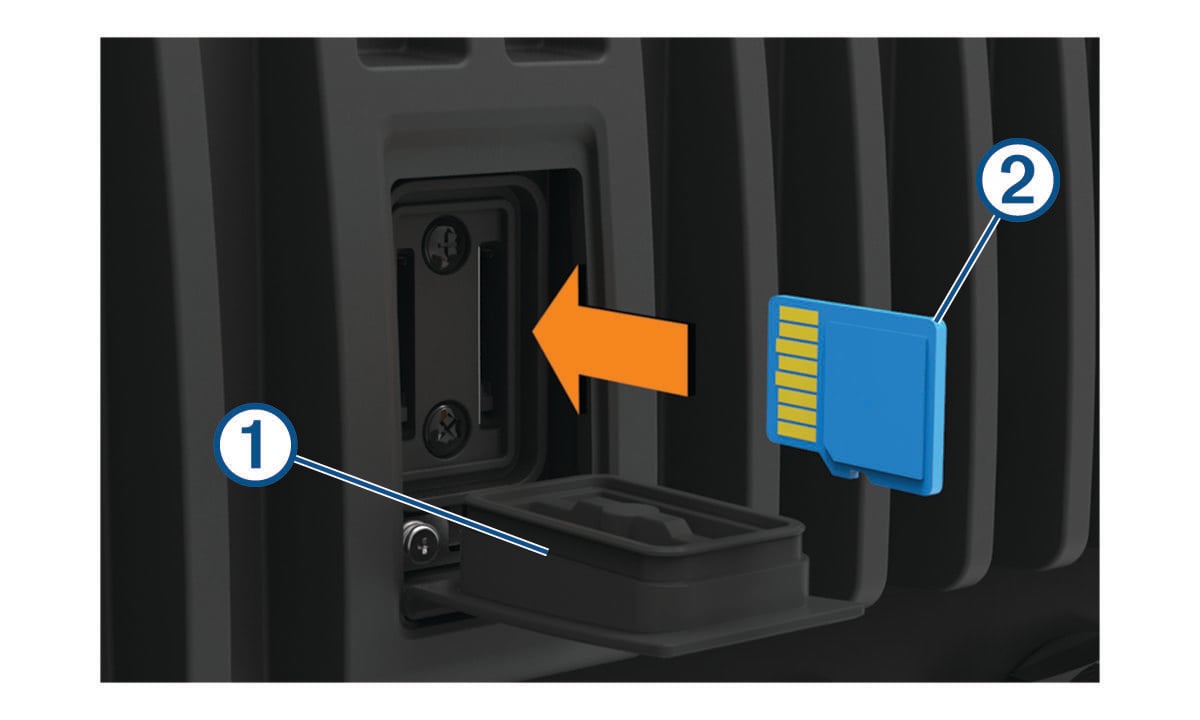Inserting Memory Cards (GPSMAP 8x10/8x12/8x16)
The internal card readers support up to 32 GB microSD® memory cards, formatted to FAT32 with speed class 4 or higher. Use of an 8 GB or larger memory card with speed class 10 is recommended.
NOTE:
When you insert a new memory card into the chartplotter, the chartplotter starts writing private information onto the newly-added card.
Parent Topic: Memory Cards