Dometic Optimus Features
When connected to a compatible Optimus® system, the chartplotter allows you to access and control the system. You can enable the Optimus overlay to control the Optimus system (Activating the Optimus Overlay Bar).
When necessary, the Optimus system provides messages with information, instructions, and alerts about faults and hazards.
A no swimming icon indicates that you should not swim when certain
Optimus modes are active. In these modes, propeller control is automatic and could injure someone in the water.
Activating the Optimus Overlay Bar
- From a chart, select .
- Select Top Bar, Bottom Bar, Left Bar, or Right Bar.
- Select Optimus Bar.
Optimus Overlay Bar Overview
To use the overlay bar, you must connect your Optimus system to your chartplotter and add the overlay bar to the necessary screens (Activating the Optimus Overlay Bar).
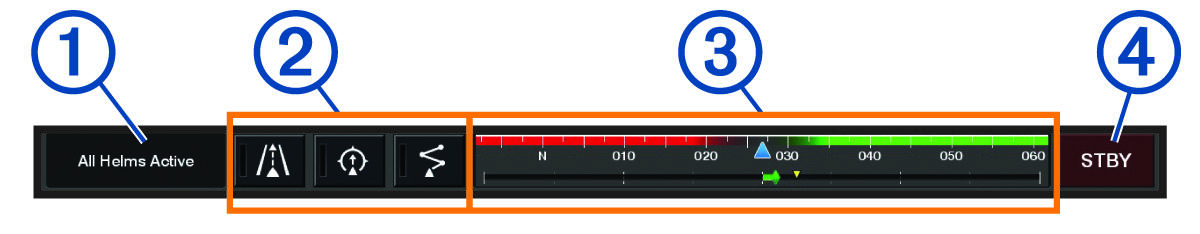
|
|
Control mode |
|---|---|
|
|
Optimus control buttons |
|
|
Rudder |
|
|
Standby button |
You must press a mode button on the overlay bar to engage or disengage the mode. When the mode is engaged, the button is illuminated.
The overlay bar configuration and buttons vary, based on systems, modes, and equipment. Refer to your Optimus documentation for more information.
Optimus Overlay Symbols
|
Autopilot heading hold |
|
|
Autopilot track mode |
|
|
Autopilot route mode |
|
|
SeaStation® position hold |
|
|
SeaStation heading hold |
Optimus Limp Home Mode
In the event of a steering failure, Optimus Limp Home mode becomes available. Limp Home mode is a system override that may severely limit your boat's control. It should only be used in an emergency if you are unable to call for assistance. Proceed with extreme caution. Read the Optimus owner's manual and always wear a personal flotation device (PFD).
You are responsible for the safe and prudent operation of your vessel. Use of Limp Home mode does not relieve you of the responsibility of safely operating your boat. Avoid navigational hazards and never leave the motor controls unattended.
When available, the Limp Home button appears on the Optimus overlay bar. Refer to the Optimus owner's manual before using Limp Home mode.
To engage Limp Home mode from any screen, select .