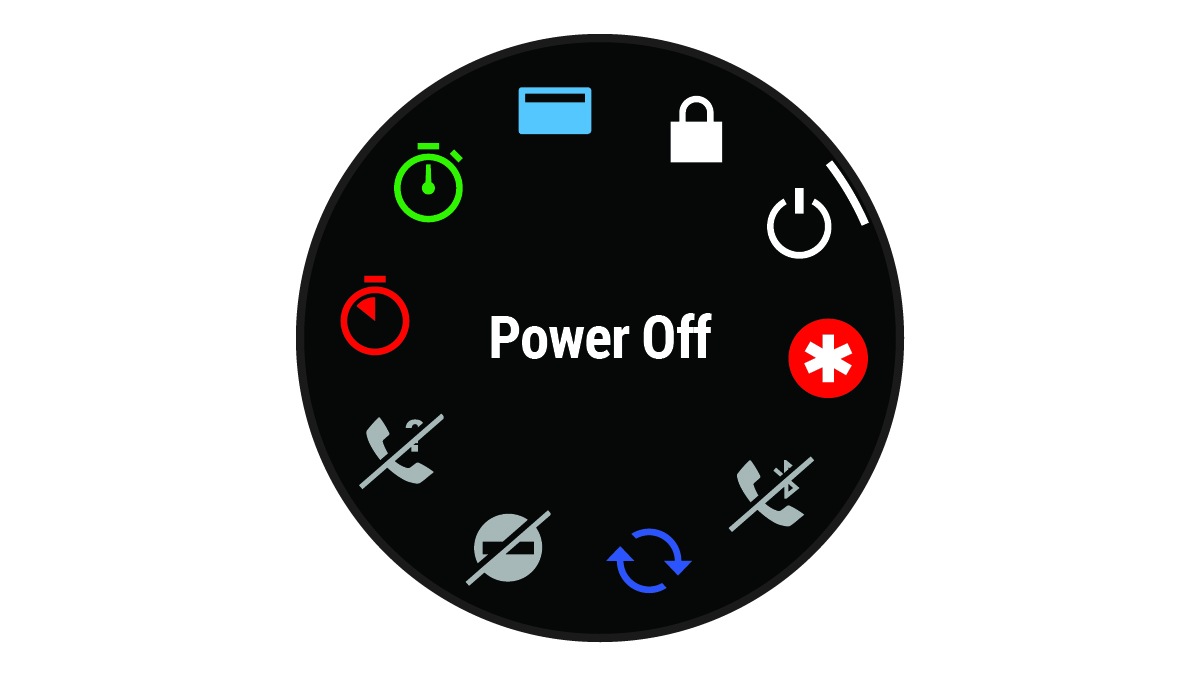Viewing the Controls Menu
The controls menu contains options, such as the stopwatch, locating your connected phone, and turning the watch off. You can also open the Garmin Pay™ wallet.
NOTE:
You can add, reorder, and remove the options in the controls menu (Customizing the Controls Menu).
Parent Topic: Controls