Tide and Current Overlays
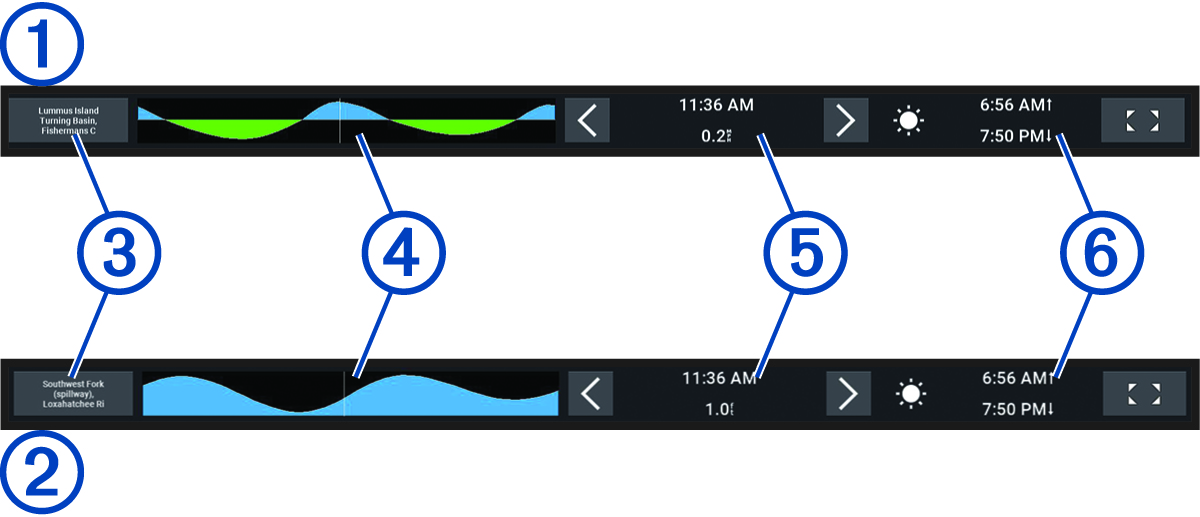
|
|
Tide station overlay bar. |
|---|---|
|
|
Current station overlay bar. |
|
|
Name of the selected tide or current station. Select to change to a different tide or current station. |
|
|
Tide or current station graph. |
|
|
Present time, indicated on the tide or current station graph as a white line. You can select
|
|
|
Present sunrise and sunset times. |
| |
Select to open the tide or current station information page. |
Parent Topic: Tide, Current, and Celestial Information