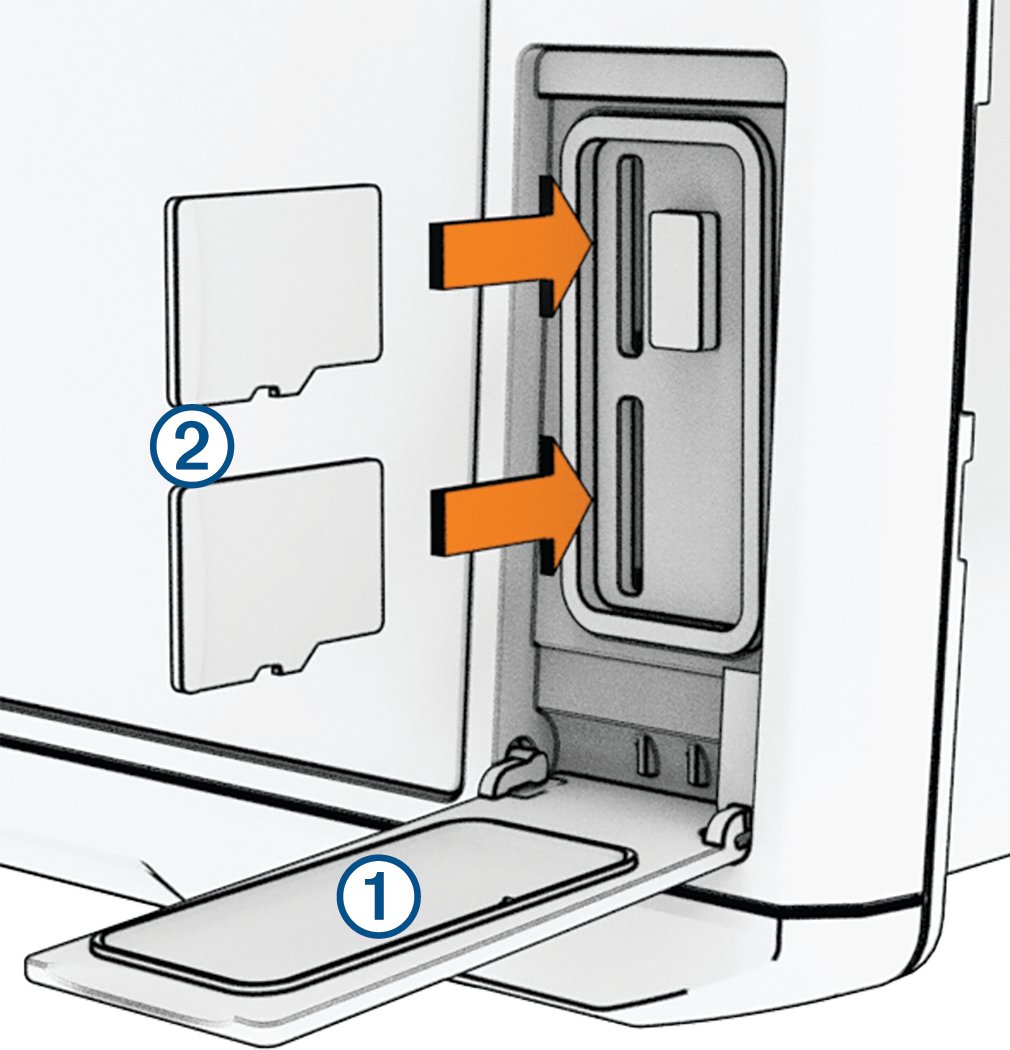Inserting Memory Cards
As of software version 34.00, this device supports two microSD® memory cards up to 1 TB, formatted to exFAT with speed class 10 or higher.
NOTE:
When you insert a new memory card into the chartplotter, the chartplotter starts writing private information onto the newly-added card.
Parent Topic: Introduction