Adding the Trolling Motor Controls to Screens
After you have connected the chartplotter to the Force® trolling motor, you must add the trolling motor control bar to screens to control the trolling motor.
- Open a screen from which you would like to control the trolling motor.
-
Select an option:
-
From a full screen, select .
-
From a combination screen, select .
-
- Select Top Bar, Bottom Bar, Left Bar, or Right Bar.
- Select Trolling Motor Bar.
Repeat these steps to add the trolling motor controls to all of the screens from which you would like to control the trolling motor.
Trolling Motor Control Bar
The trolling motor control bar allows you to control a Force trolling motor and see the status of the motor.
Select an item to engage it. The button illuminates when selected. Select the item again to disengage it.
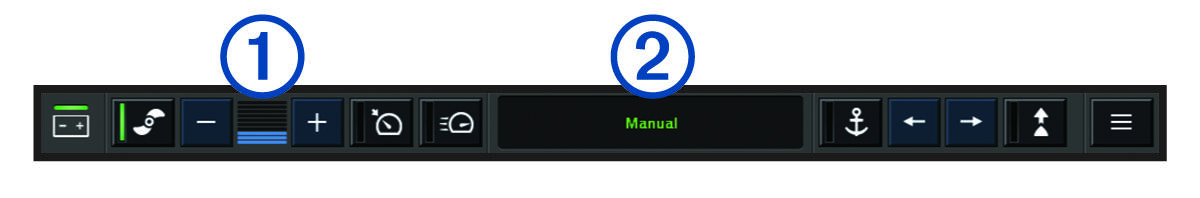
|
|
Trolling motor battery status. |
|---|---|
|
|
Turns the propeller on and off. |
|
|
Reduces the speed. When the speed reaches 0, continuing to reduce the speed shifts the propeller into reverse thrust. |
|
|
Speed indicator. |
|
|
Increases the speed. If you are running the propeller in reverse thrust, increasing the speed past 0 shifts the propeller into forward thrust. |
|
|
Enables the cruise control at the current speed over ground (SOG). |
|
|
Engages the propellor at full speed. |
|
|
Trolling motor status. |
|
|
Enables anchor lock, which uses the trolling motor to hold your position. |
|
|
Steers the trolling motor. When in anchor lock, jogs the anchor lock position forward, backward, left, or right. |
|
|
Enables heading hold (set and maintain the current heading). When the trolling motor is in heading hold, an autopilot bar appears in the trolling motor bar. |
|
|
Shifts between forward and reverse mode.
NOTE:
When shifting between forward and reverse mode, the propeller speed is automatically set to the last speed you used in the same thrust mode. Shifting between forward and reverse thrust automatically turns the propeller off. Shifting between forward and reverse thrust while in an autopilot mode automatically reverts the motor to manual mode.
|
|
|
Opens the trolling motor settings. |
Reverse Thrust
In manual mode, you can run the propeller in reverse. Running the propeller in reverse for short periods of time can be useful in some situations, such as backing out of a tight space with less steering of the motor.
Because the propeller on the trolling motor is designed primarily for forward thrust, it is less efficient at creating reverse thrust, resulting in more noise from the motor, especially at higher propeller speeds, and more turbulence underwater.
You should use reverse thrust sparingly to minimize cavitation and excessive wear on the propeller and the propeller drive motor.