Object Detection and Proximity Alert
You are responsible for the configuring the desired ranges for these features. Garmin does not confirm the efficacy of the ranges that you have selected.
Object detection and proximity alerts are tools for situational awareness only while docking your vessel and may not prevent collisions in all circumstances. You are responsible for the safe and prudent operation of your vessel, for remaining aware of your surroundings, and for using safe judgment on the water at all times.
These features are only intended for use while docking your vessel. Use of these features in other instances is at your own risk.
Visibility, lighting, and other environmental conditions may affect the performance of this feature. You must remain aware of your surroundings while docking your vessel.
The proximity beeper is off by default. To receive proximity alerts, you must enable and unmute the proximity beeper and ensure that the Beeper setting is turned on (Enabling the Proximity Beeper). Failure to make the proximity alert audible could lead to injury or property damage.
You can configure the Surround View Camera System to automatically detect objects within a specified range and provide both visual and audible alerts. This is only intended to assist with docking.
When the visual bumper, the distance marker, or both are set to Active, they automatically detect objects that contact the bumper or marker and those areas change color to identify the objects to alert you to a potential collision. This setting is shared with all compatible displays connected to the network.
You can also enable and configure an audible proximity beeper to sound when objects are detected in the specified range. Some proximity beeper settings are shared on the network, but not all. You may have to configure some settings on each display where you want to receive audible alerts (Enabling the Proximity Beeper).
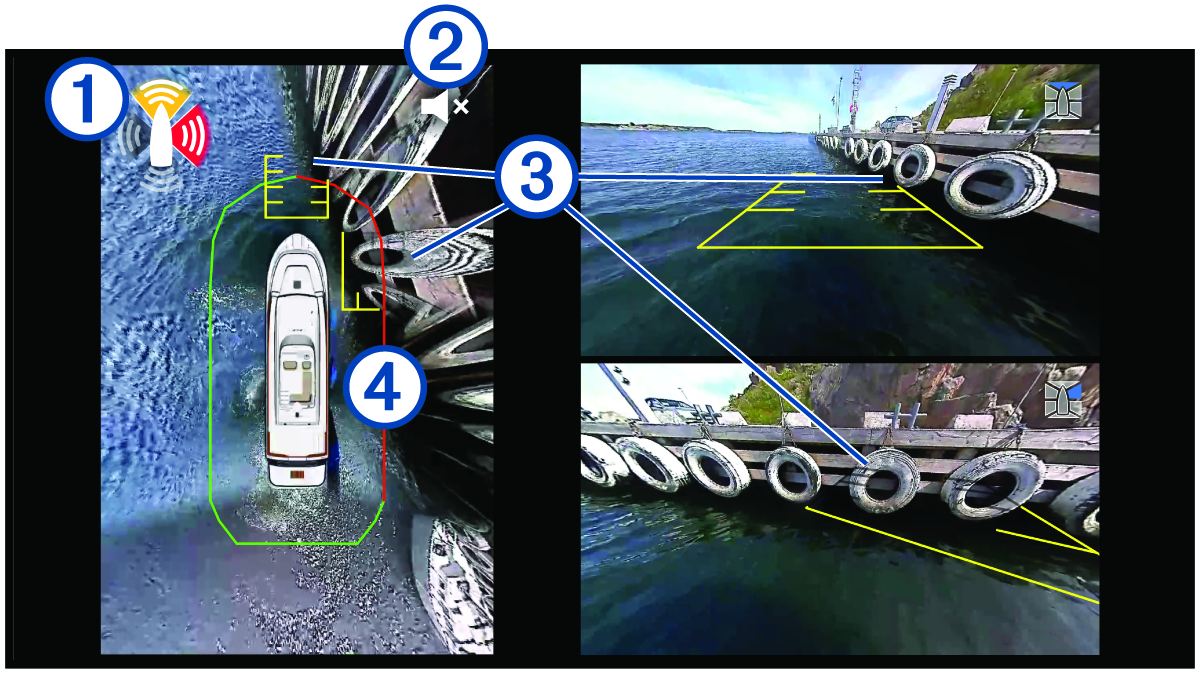
|
|
Proximity beeper alert notification. Indicates the area of the boat sending the proximity alert (port, starboard, bow, and stern). The color of the shaded area indicates the estimated severity of the alert:
|
|---|---|
|
|
Proximity beeper status (Object Detection and Proximity Alert) TIP:
You can select this icon to quickly mute and unmute the proximity beeper.
|
|
|
Gray shaded lines indicated objects detected on the distance marker |
|
|
Red lines indicate objects detected on the virtual bumper |
Enabling the Proximity Beeper
The proximity beeper is off by default. To receive proximity alerts, you must enable and unmute the proximity beeper and ensure that the system Beeper setting is turned on. Failure to make the proximity alert audible could lead to injury or property damage.
-
The enabled and disabled regions of the vessel are shared on the network.
-
The status of the beeper itself is not shared on the network. You must enable, disable, or mute the proximity beeper on each chartplotter separately.
Proximity Beeper Mute Behavior
Even if the proximity beeper is enabled and unmuted, leaving the Surround View screen mutes the proximity beeper. Return to the Surround View screen to unmute it.
-
On a touchscreen device, touching
mutes and unmutes the beeper.
-
On a keyed device, selecting mutes and unmutes the beeper.
-
If you leave the Surround View screen, the proximity beeper is muted. Returning to the Surround View screen unmutes the beeper.
-
If you turn off all alarms on the chartplotter, the proximity beeper is also turned off (Sounds and Display Settings).
-
Because the feature is intended only for docking, when underway, the proximity beeper is muted when the vessel speed exceeds 16 kph (10 mph). When the vessel speed falls below 16 kph (10 mph), the beeper is unmuted.