Navigating to a Location
- Select Menu > Navigation.
-
Select an option:
-
To navigate to a location on the map, select Browse Map, browse for a location (Browsing the Map), and hold
.
-
Select MTB Trail Navigation to navigate to a mountain bike trail network.
-
To navigate to a saved location, select Saved Locations, select a location, and select Details.
-
- Select Go.
-
Follow the on-screen instructions to your destination.
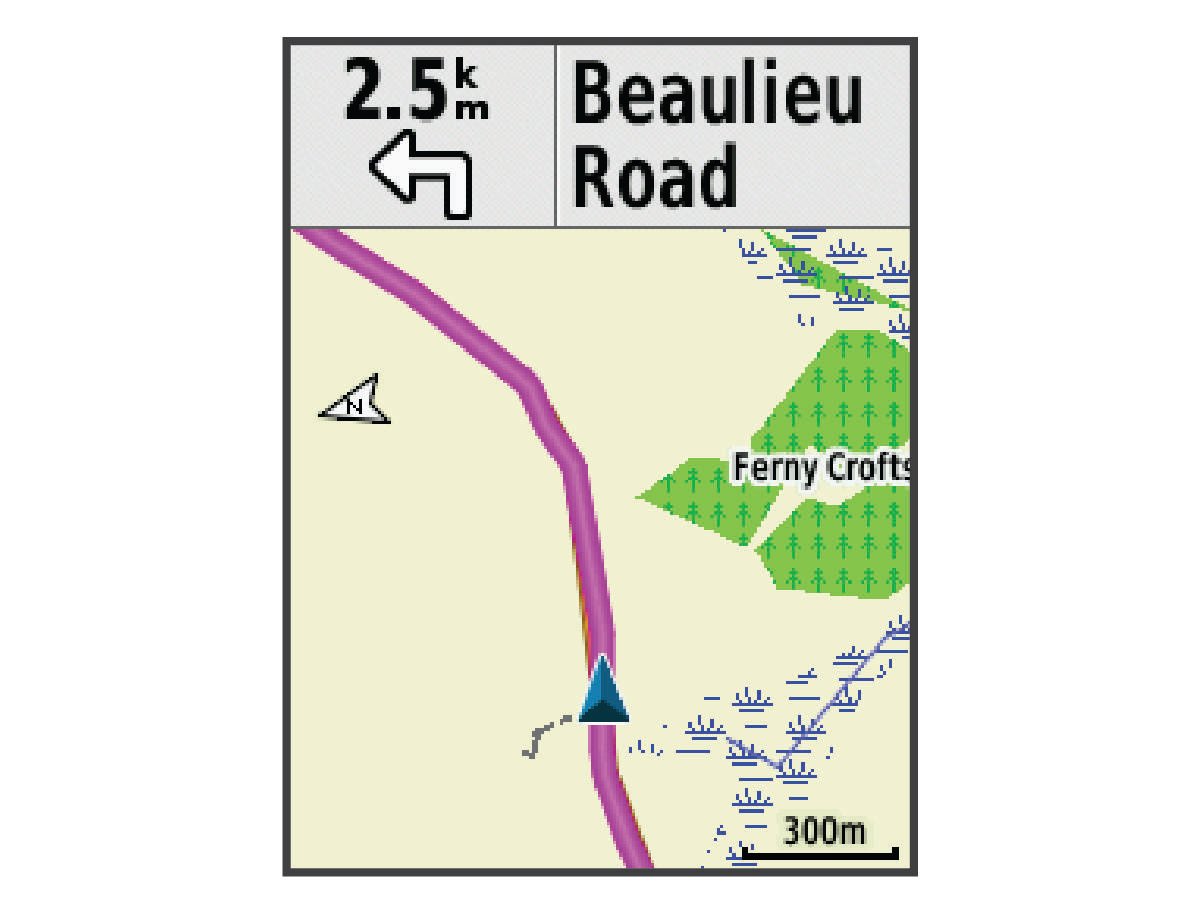
Parent Topic: Locations