Viewing the Status Page
The status page displays the connection status of the GPS, wireless sensors, and your smartphone.
Select an option:
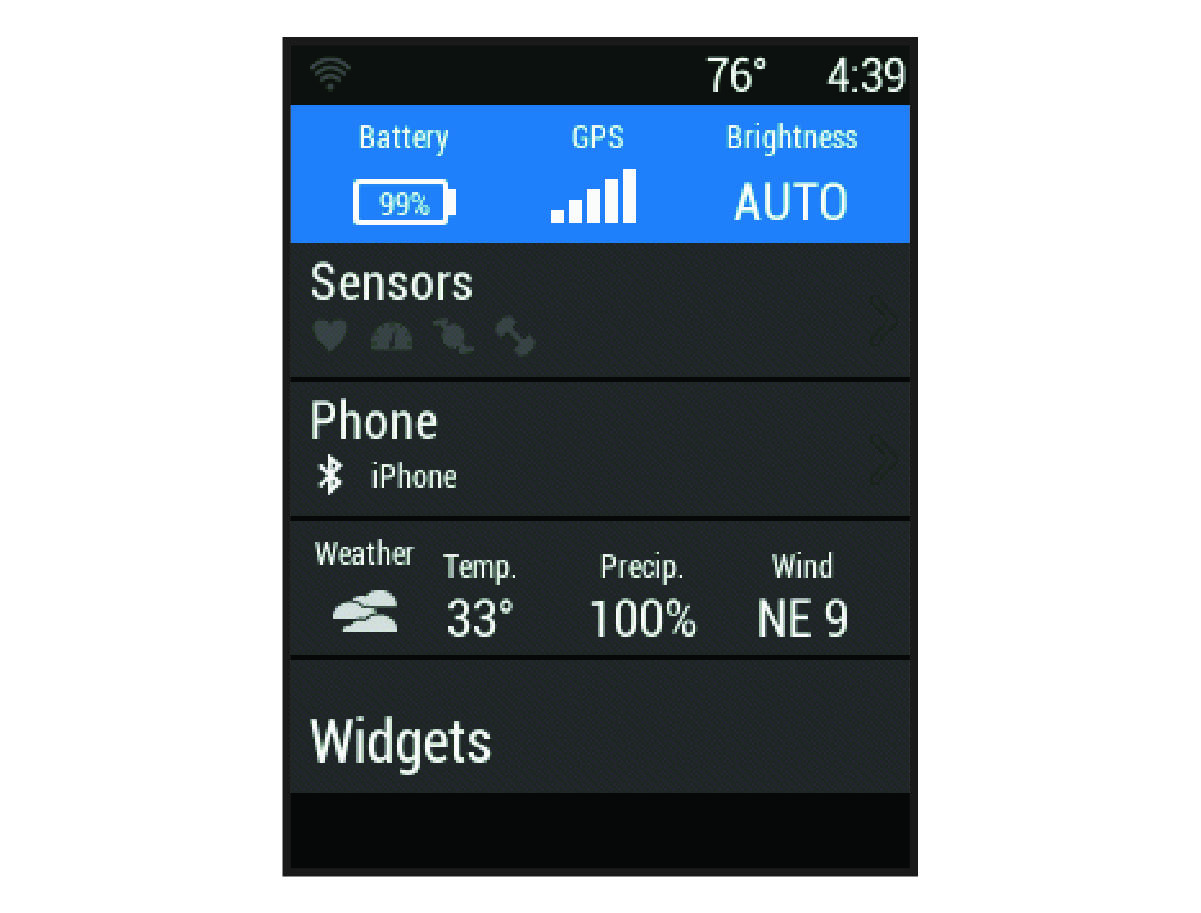
-
From the home screen, select
.
-
During a ride, select .
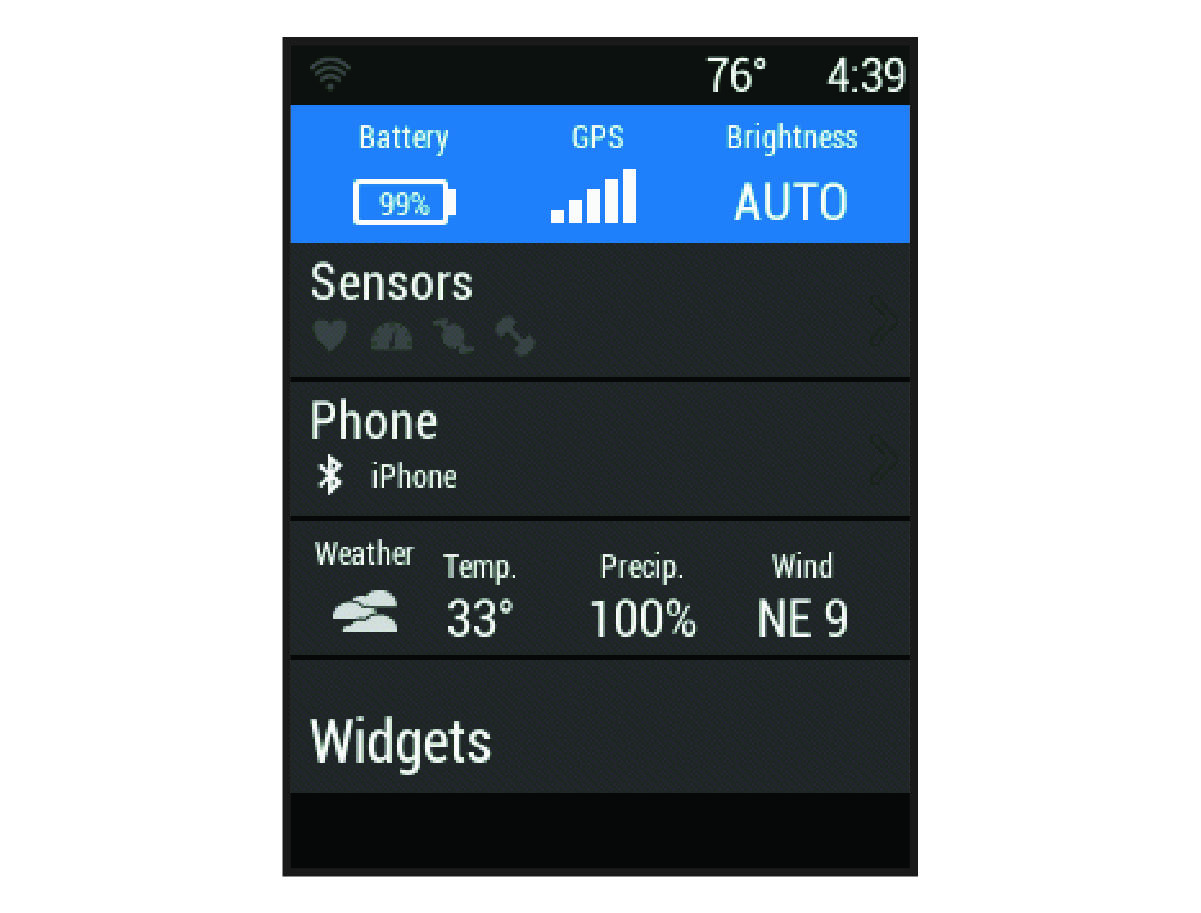
The status page appears. A flashing icon means the device is searching for a signal. A solid icon means the signal was found or the sensor is connected.
Parent Topic: Device Overview