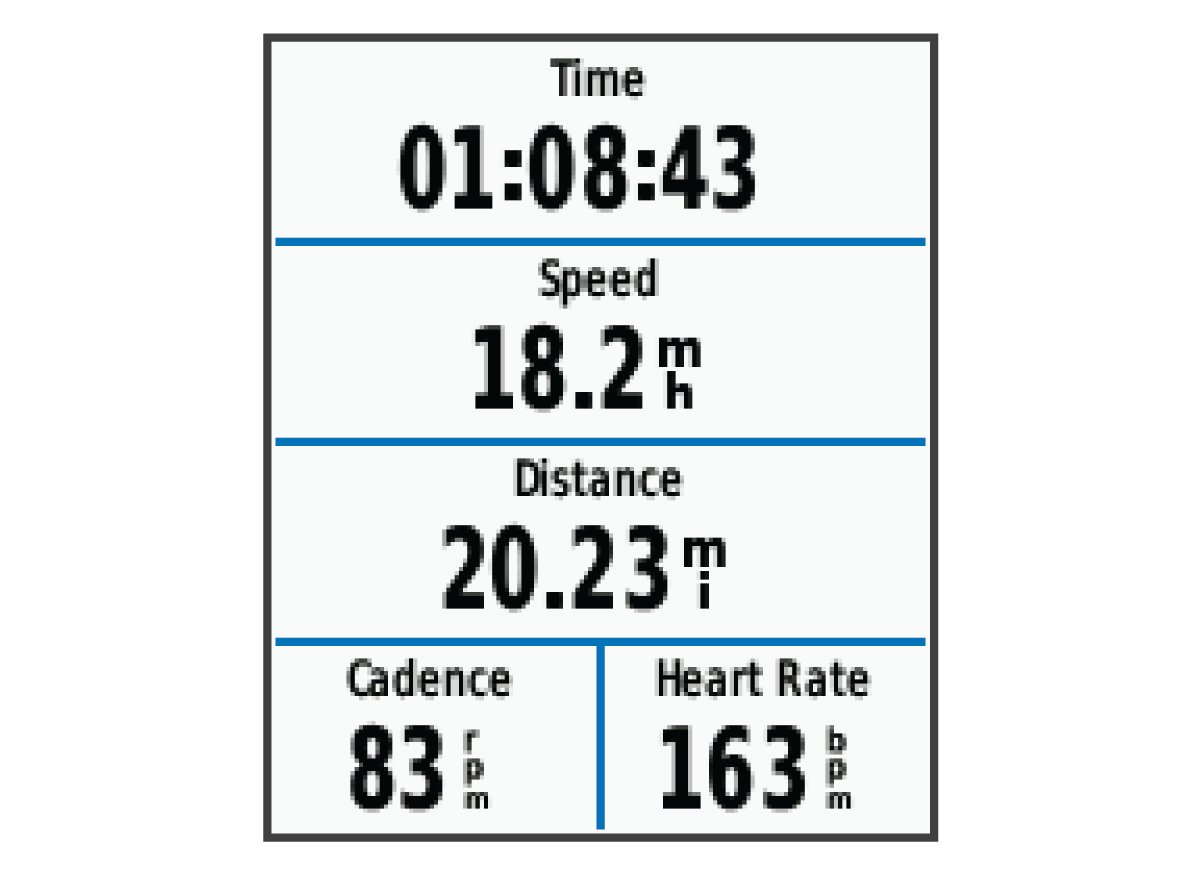Going for a Ride
Before you can record speed and distance, you must locate satellite signals (Acquiring Satellite Signals) or pair your device with an optional ANT+® sensor.
NOTE:
History is recorded only while the timer is running.
Parent Topic: Training