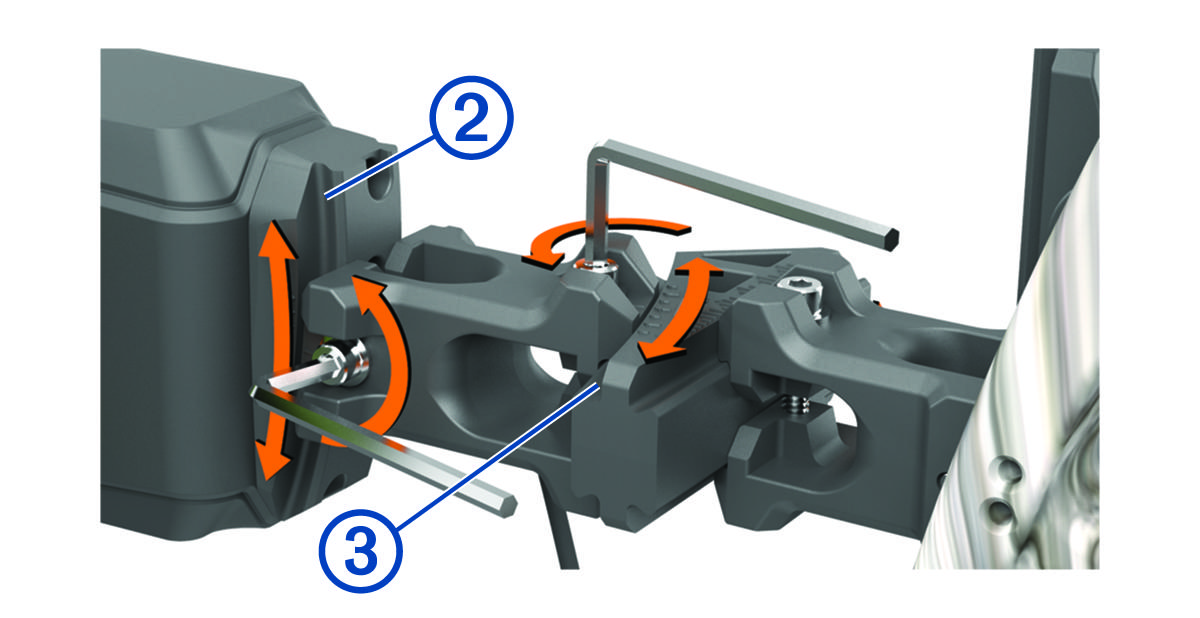Aligning the Rangefinder with the Primary Pin
The circular rangefinder reticle indicates the direction the laser rangefinder is pointing. For best accuracy, you must align the circular rangefinder reticle with the primary pin.
Parent Topic: Calibrating the Bow Sight