Using the Stopwatch
- From any screen, hold LIGHT.
-
Select
Stopwatch.
NOTE: You may need to add this item to the controls menu (Customizing the Controls Menu).
-
Select
to start the timer.
-
Select
LAP to restart the lap timer
.
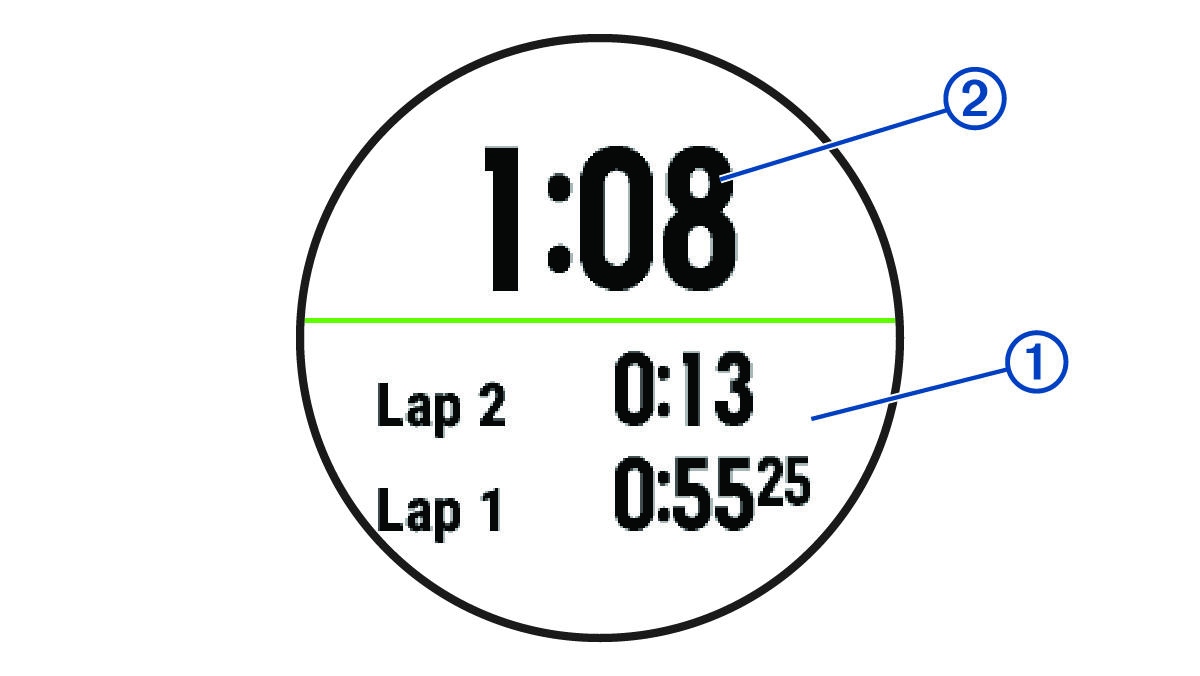
The total stopwatch time
continues running.
-
Select
to stop both timers.
- Select an option.
- Save the recorded time as an activity in your history (optional).
Parent Topic: Clock