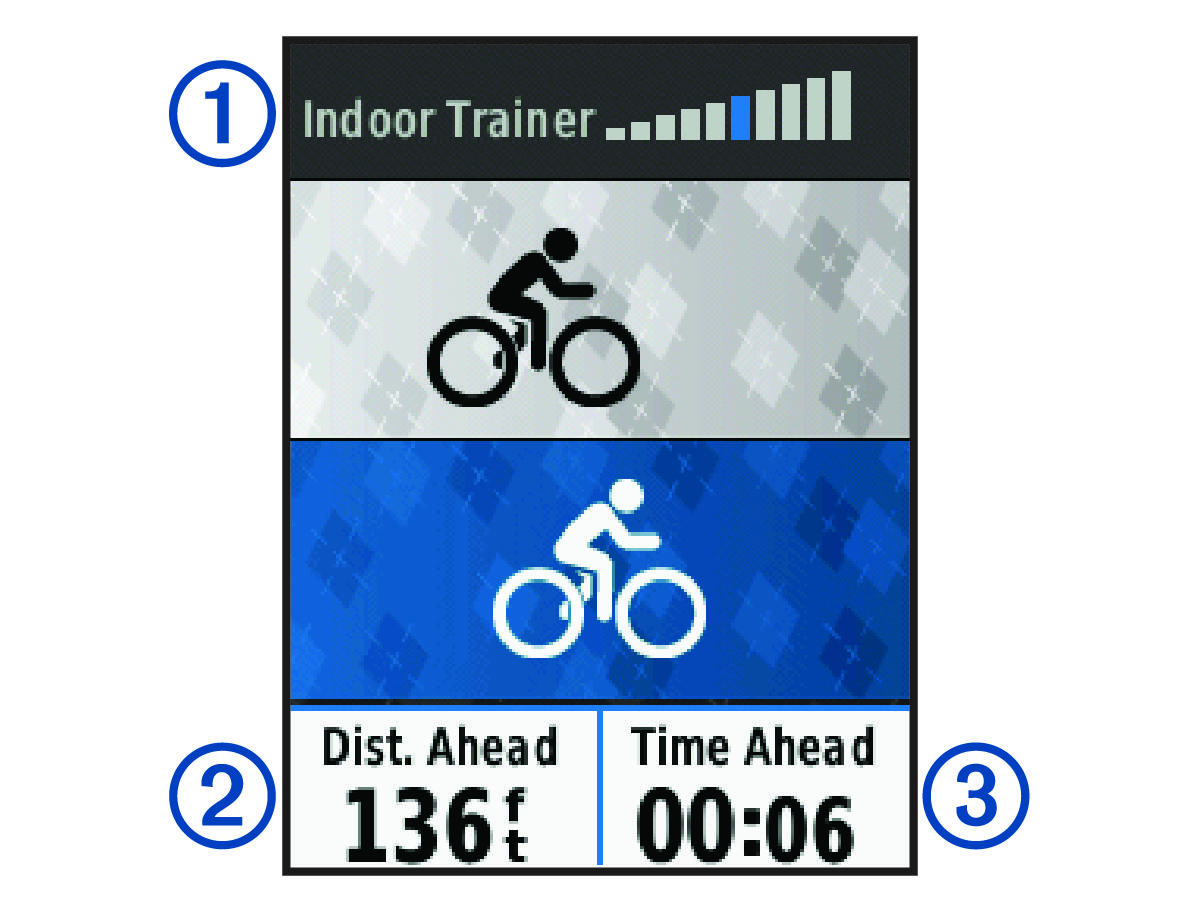Using an ANT+ Indoor Trainer
Before you can use a compatible ANT+® indoor trainer, you must mount your bike on the trainer and pair it with your device (Pairing Your ANT+ Indoor Trainer).
You can use your device with an indoor trainer to simulate resistance while following a course, activity, or workout. While using an indoor trainer, GPS is turned off automatically.
Parent Topic: Training Indoors