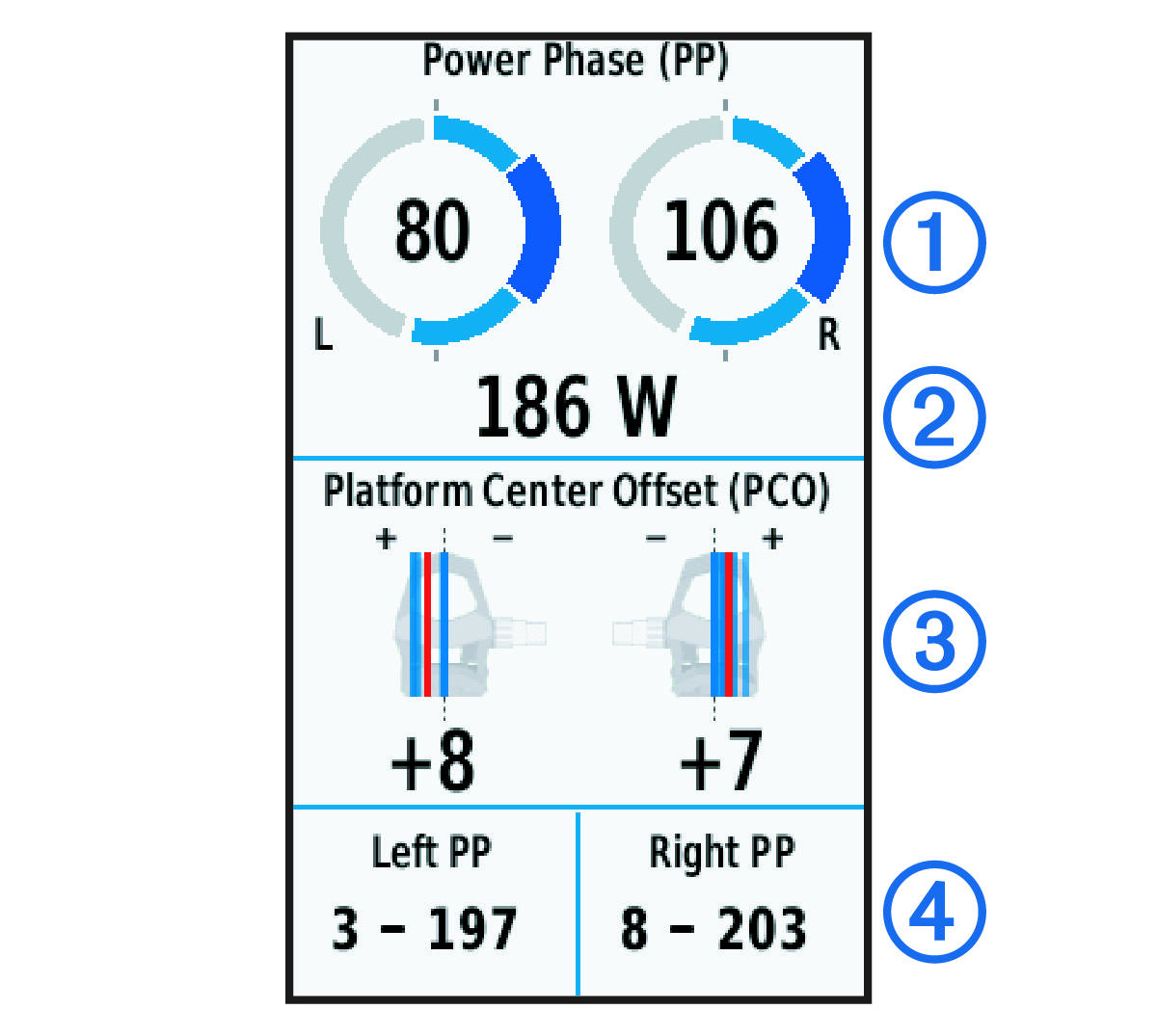Using Cycling Dynamics
Before you can use cycling dynamics, you must pair the power meter with your device using ANT+® technology (Pairing Your Wireless Sensors).
NOTE:
Recording cycling dynamics uses additional device memory.
You can send the ride to the Garmin Connect™ app to view additional cycling dynamics data (Sending Your Ride to Garmin Connect).
Parent Topic: Cycling Dynamics