Navigating to a Location
- Select Navigation.
-
Select an option:
-
Select MTB Trail Navigation to navigate to a mountain bike trail network.
-
Select Browse Map to navigate to a location on the map.
-
Select Search to navigate to a point of interest, city, address, intersection, or known coordinates.
TIP: You can selectto narrow your search area.
-
Select Saved Locations to navigate to a saved location.
TIP: You can selectto enter specific search information.
-
Select Recent Finds to navigate to one of the last 50 locations you have found.
-
Select
> Select Search Area to narrow your search area.
-
- Select a location.
- Select Ride.
-
Follow the on-screen instructions to your destination.
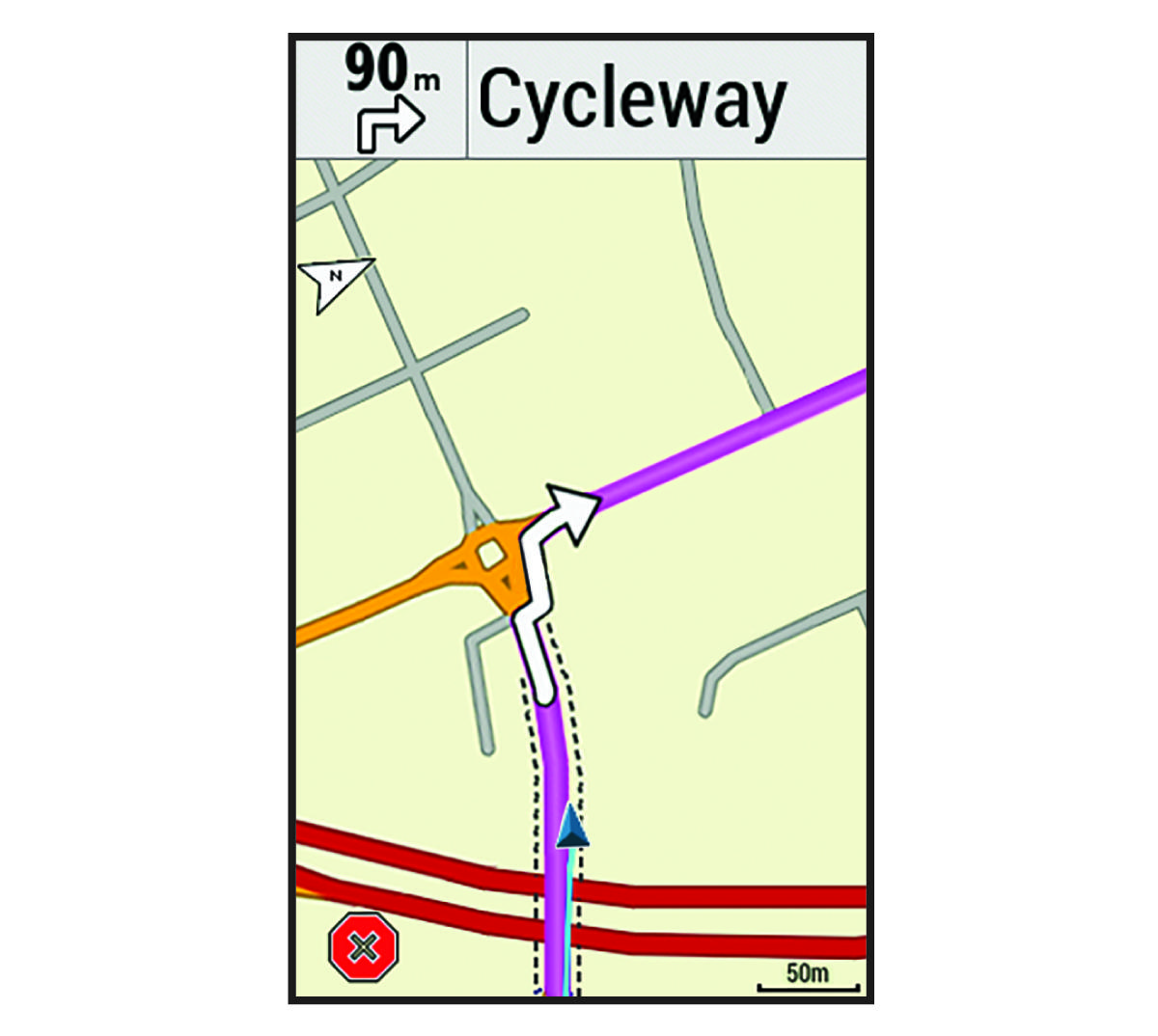
Parent Topic: Locations