Single-Gas and Multi-Gas Data Screens
The primary data screen for single-gas and multi-gas dive modes displays the main dive data, including your breathing gas and rate of ascent or descent. You can press DOWN to scroll through additional data, including time of day, heart rate, battery life, maximum depth, and to view the dive compass (Navigating with the Dive Compass).
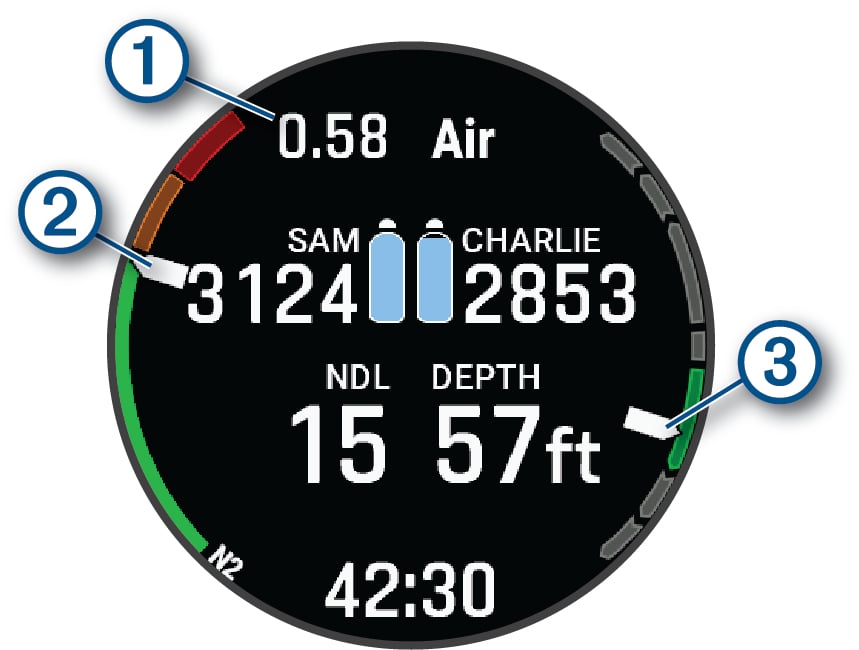
|
|
Your partial pressure of oxygen (PO2) level. |
|---|---|
|
|
Your nitrogen (N2) and helium (He) tissue load level. |
|
|
Your rate of ascent. |