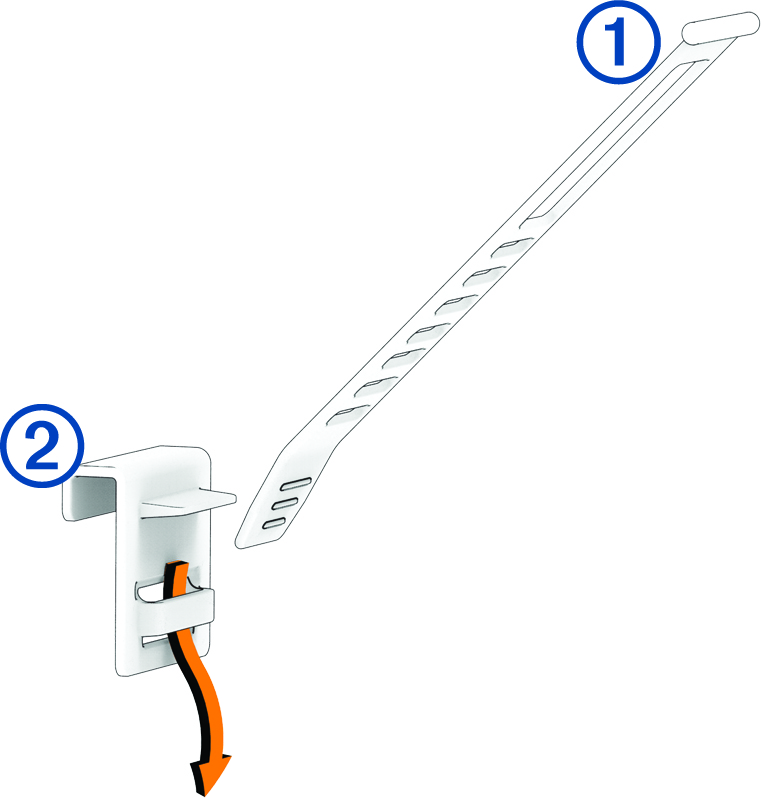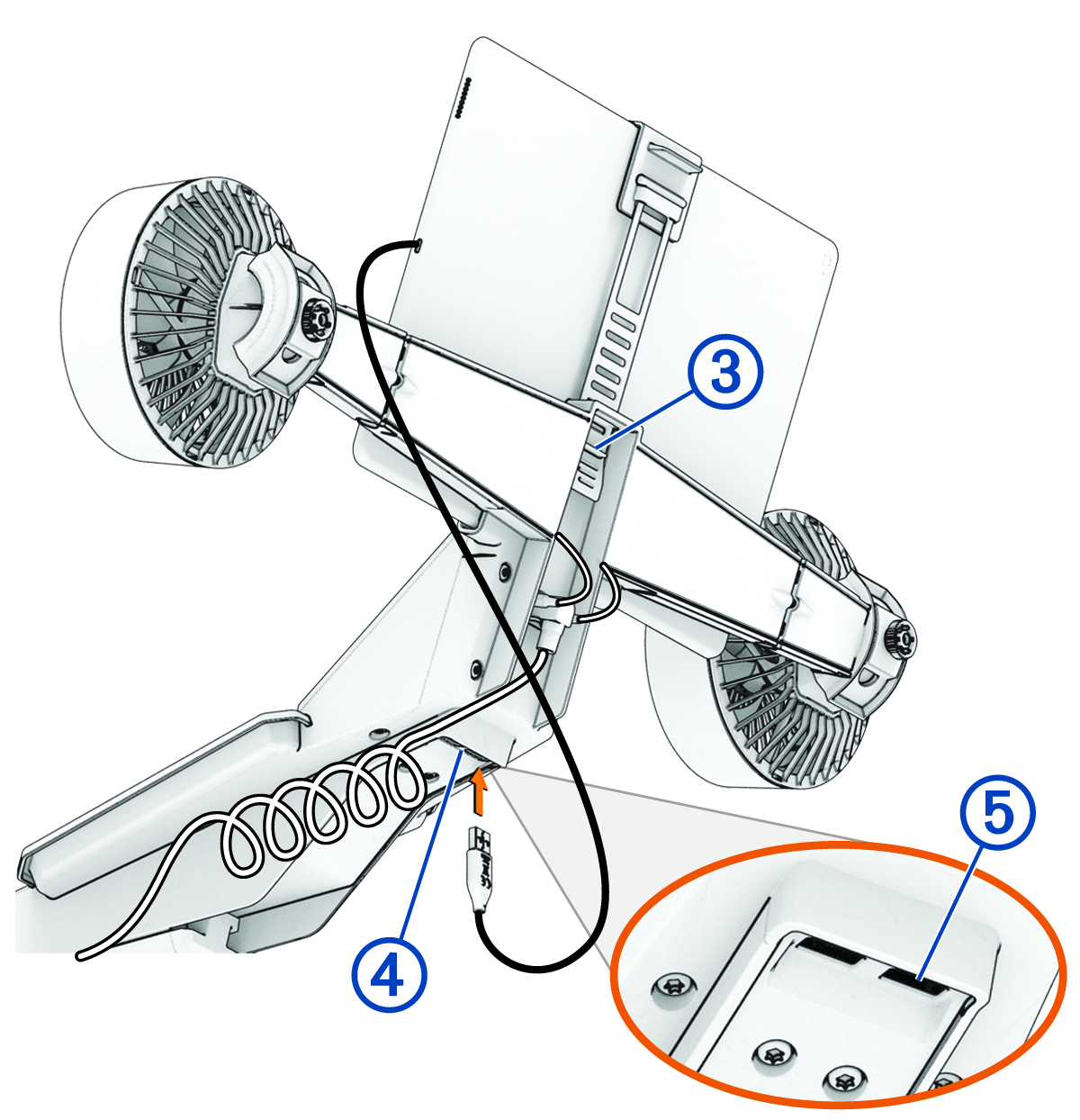Attaching Your Tablet to the Trainer
Before your first ride, read all of the instructions and secure your tablet to the trainer. Garmin® is not responsible for damage caused to your tablet due to incorrect mounting of the tablet holder.
Do not adjust the handlebar height or reach while your tablet is attached to the trainer.
The clip fits most standard-sized tablets. If your tablet has a thick case or folio, you can remove the case or folio before attaching the tablet to the trainer. The assembly kit includes a separate tablet mount if you choose not to install the fans (Installing the Tablet Mount).
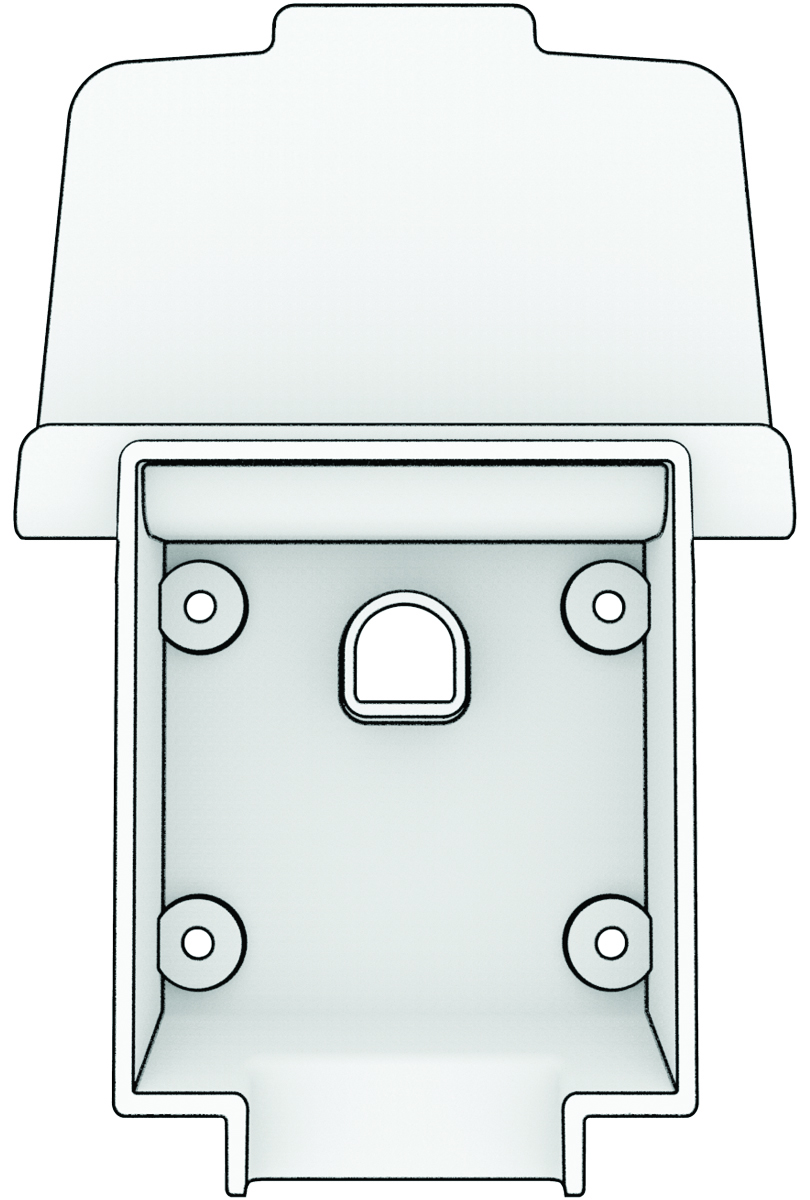
Parent Topic: Tacx NEO Bike Plus Assembly Instructions