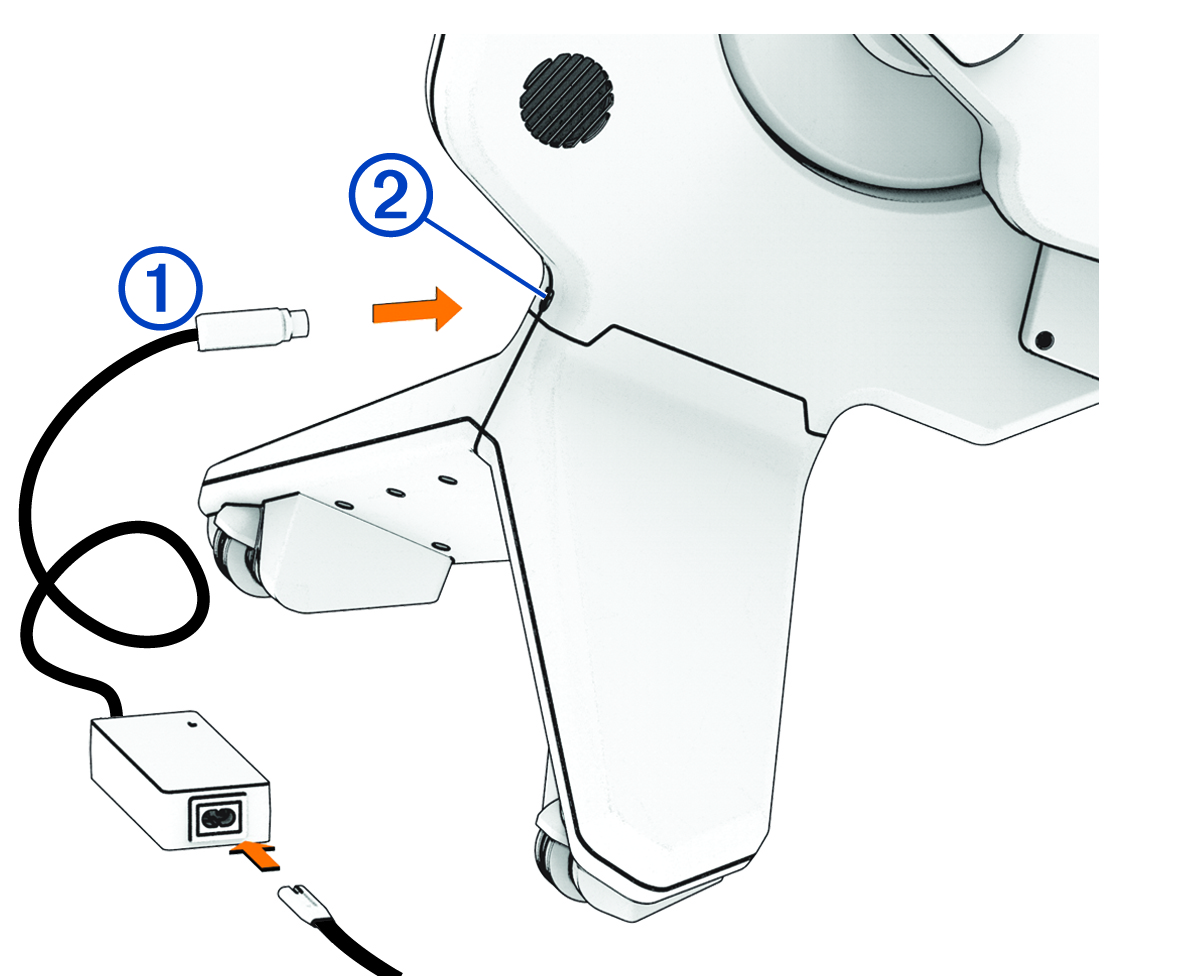Connecting the Power Cable
The power cable and adapter are in the assembly kit . Do not attempt to use a third-party power cable or adapter with the
Tacx® NEO Bike Plus trainer because this could lead to personal injury or damage to the trainer.
Do not expose the power cable or adapter to sweat or moisture because this could damage your trainer. For more about device care, see Device Care and Storage.
You can use the Tacx NEO Bike Plus trainer with or without power. Some of the trainer features require power, including downhill assistance and USB charging.
After each use, disconnect the power cable and store it in a dry location.
Make sure to power off the device and unplug it after every use. This will minimize the risk of damage to the device.
Parent Topic: Tacx NEO Bike Plus Assembly Instructions