Display Data
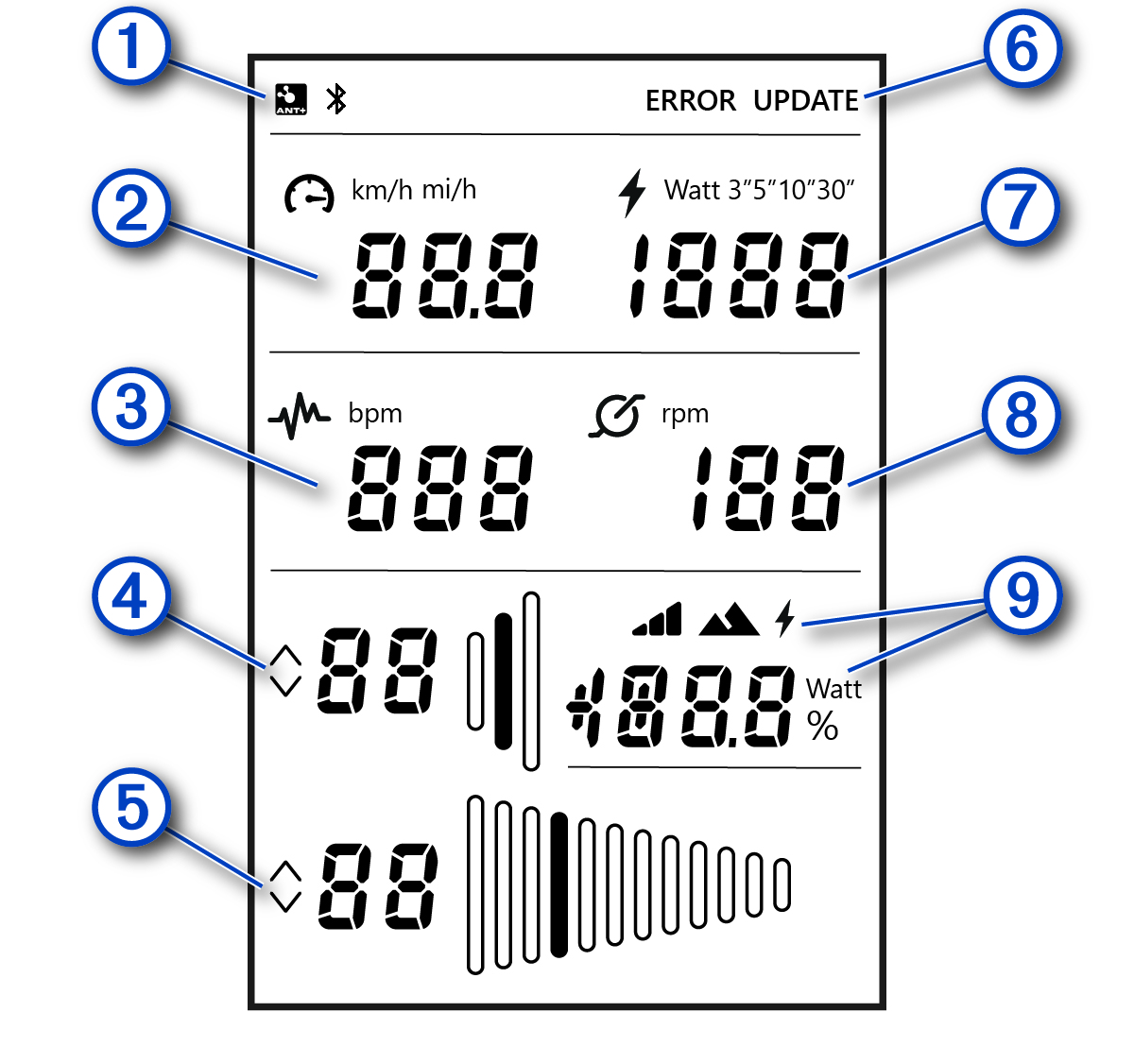
|
|
Displays the ANT+® or Bluetooth® connection status (Pairing Optional Sensors). |
|---|---|
|
|
Displays your current speed in kilometers per hour (km/h) or miles per hour (mi/h). |
|
|
Displays your current heart rate in beats per minute (bpm). You must have a connected heart rate monitor. |
|
|
Displays the current front gear (by default, the left shifter). |
|
|
Displays the current rear gear (by default, the right shifter). |
|
|
Displays an error message or an available trainer software update. For more information, connect to the Tacx Training app. |
|
|
Displays your current power output in watts (W). |
|
|
Displays your current cadence in revolutions per minute (rpm). |
|
|
Displays the manual training mode (Training Modes) and additional data. |