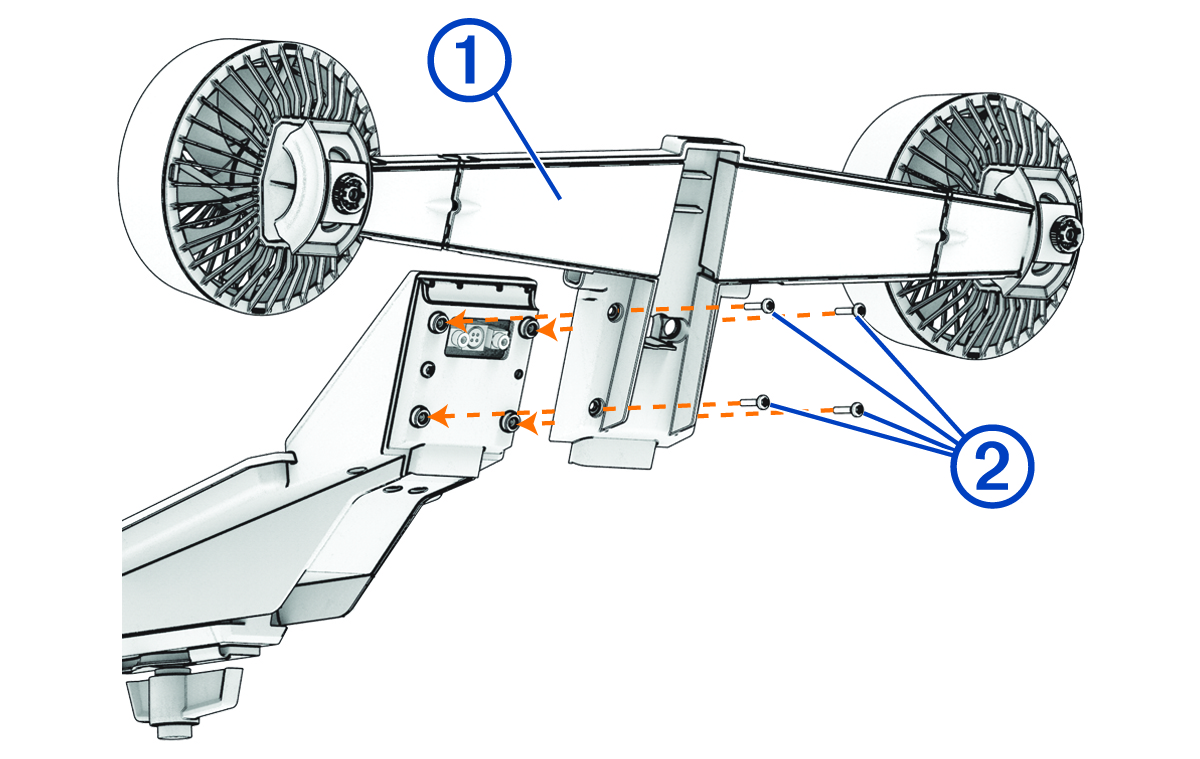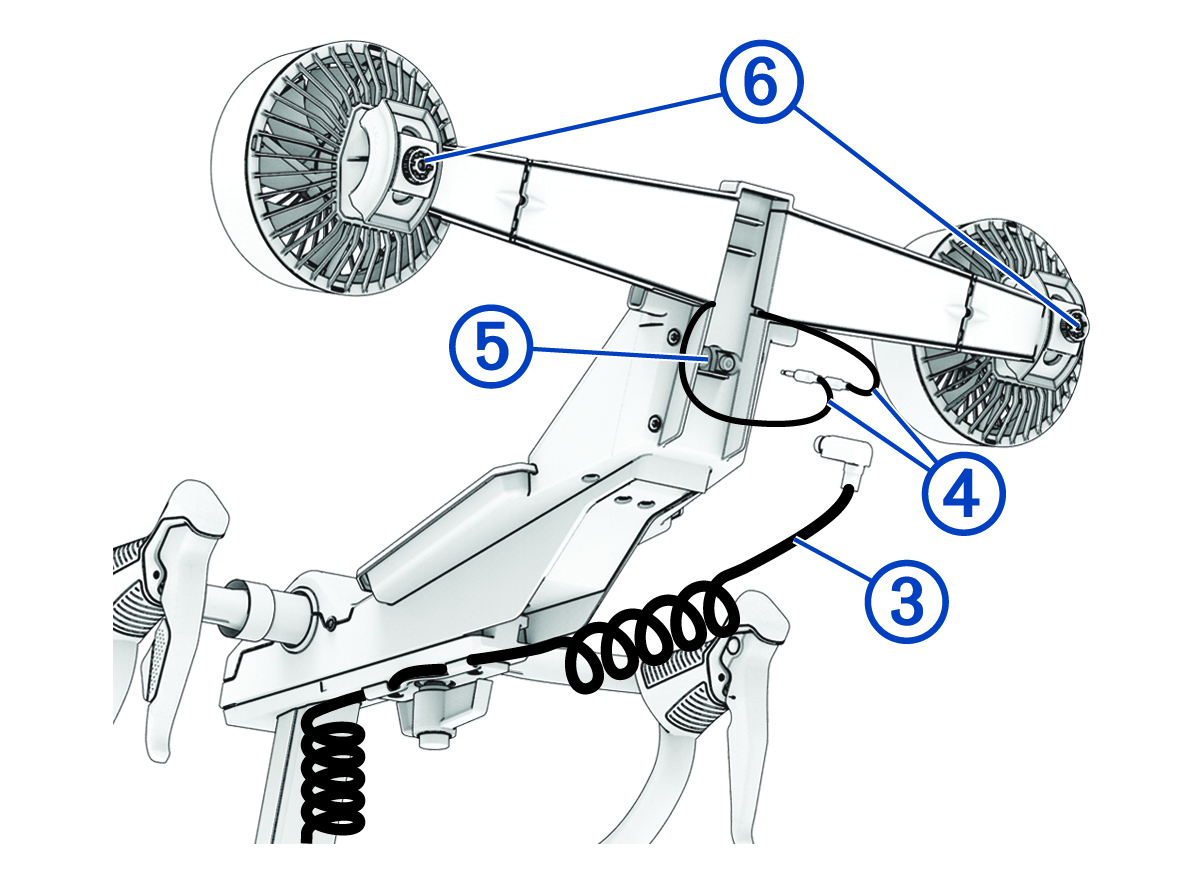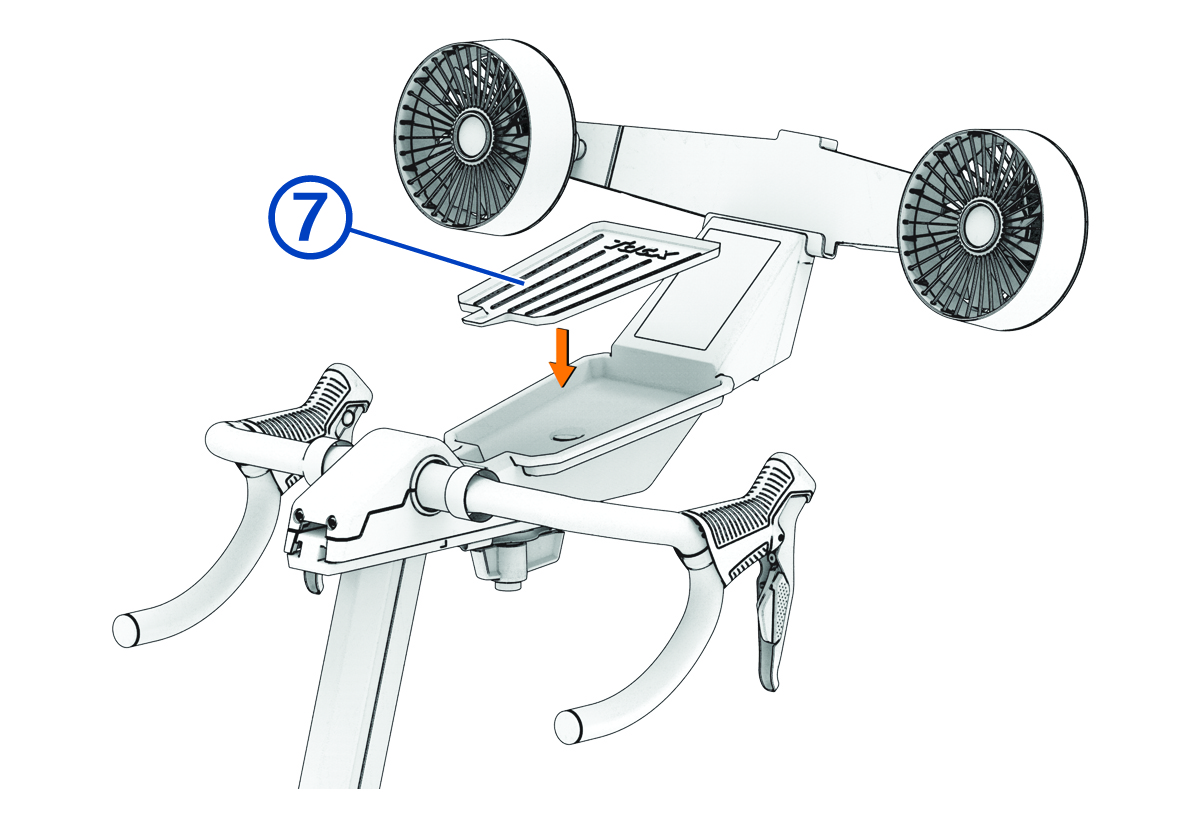Installing the Fans with Tablet Mount
Do not contact the fan blades or insert any objects into the fan housing during use. Contact with the fans or fan housing could damage the fans and cause personal injury.
The tablet mount is between the fans ( Attaching Your Tablet to the Trainer).
NOTE:
If you choose not to install the fans, you can install the tablet mount only (Installing the Tablet Mount).
Parent Topic: Tacx NEO Bike Plus Assembly Instructions