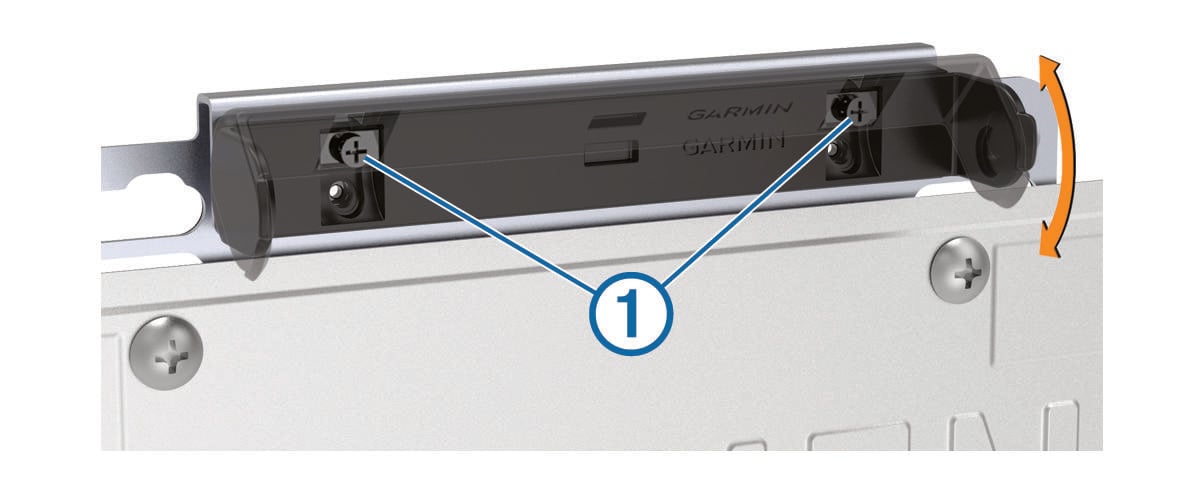Adjusting the Camera Angle
You can adjust the camera angle up and down to provide the best view for your vehicle.
After you adjust the camera angle, you must align the guidance lines (Aligning the Guidance Lines). If you previously set up guidance lines, they are not accurate after the camera angle changes. Failure to properly align the guidance lines could result in an accident or collision, resulting in death, serious injury, or property damage.