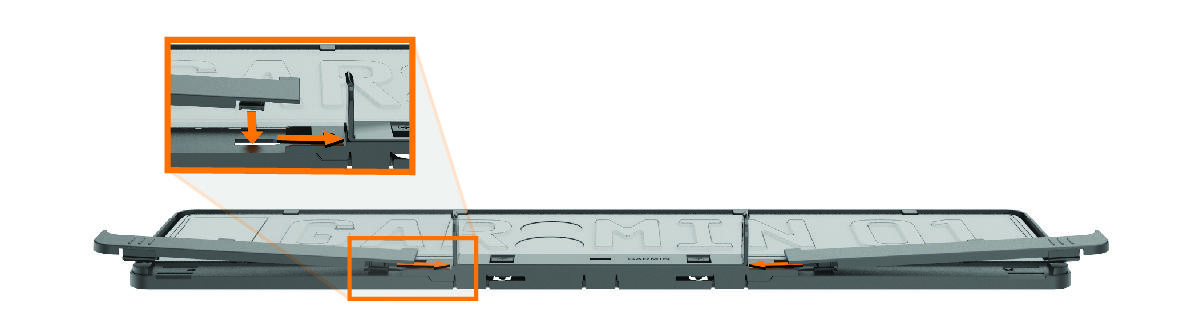Installing Your License Plate into the Mount
The camera mount assembly comes with two sets of retainer clips. You should use one set of retainer clips that match the size of your license plate. The license plate size is printed on each set of retainer clips.
Parent Topic: Vehicle Mount Installation for Europe