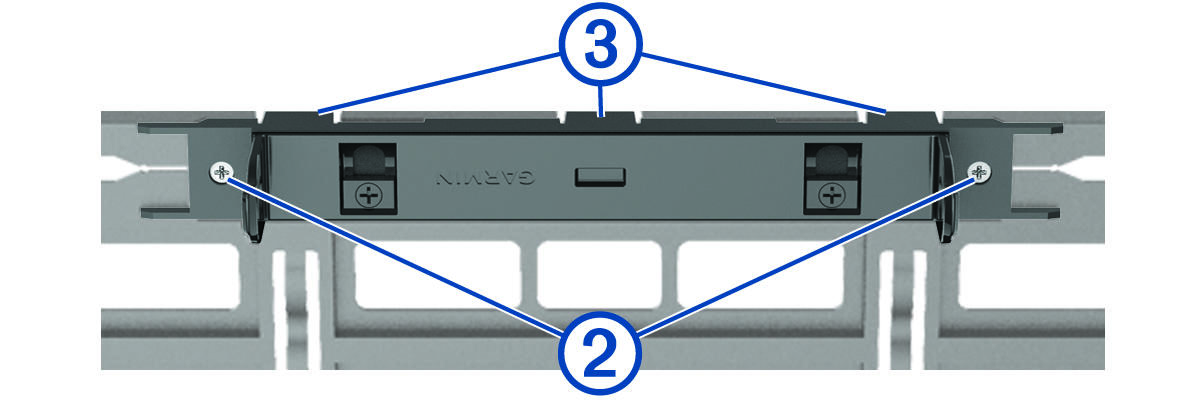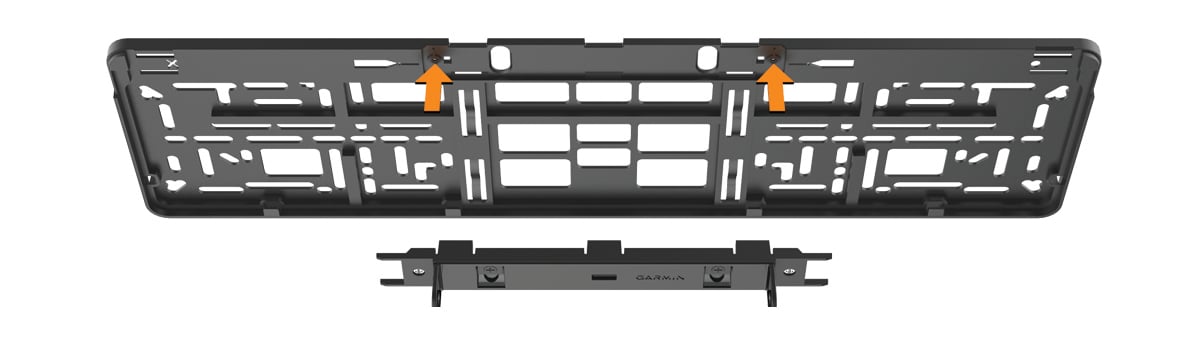Installing the Camera at the Top of Your License Plate
When the mount is installed on your vehicle, the Garmin® logo on the camera clip must be right-side up. Out of the box, the mount is assembled for installing the camera at the bottom your license plate. When installing the camera at the top of your license plate, you must remove, rotate, and reattach the camera clip. This allows you to properly adjust the camera angle.
Parent Topic: Vehicle Mount Installation for Europe