Viewing the Heart Rate Glance
-
From the watch face, press
UP or
DOWN to view the heart rate glance.
NOTE: You may need to add the glance to your glance loop (Customizing the Glance Loop).
-
Press
START to view your current heart rate in beats per minute (bpm) and a graph of your heart rate for the last 4 hours.
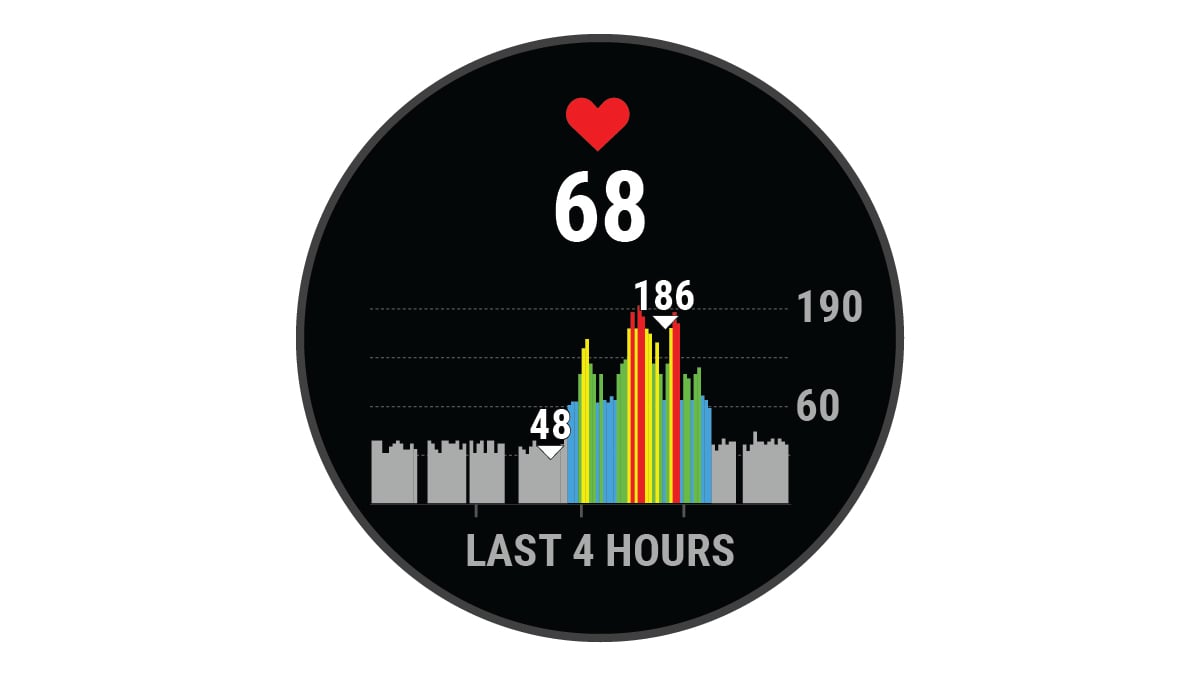
- Press DOWN to view your average resting heart rate values for the last 7 days.
Parent Topic: Glances