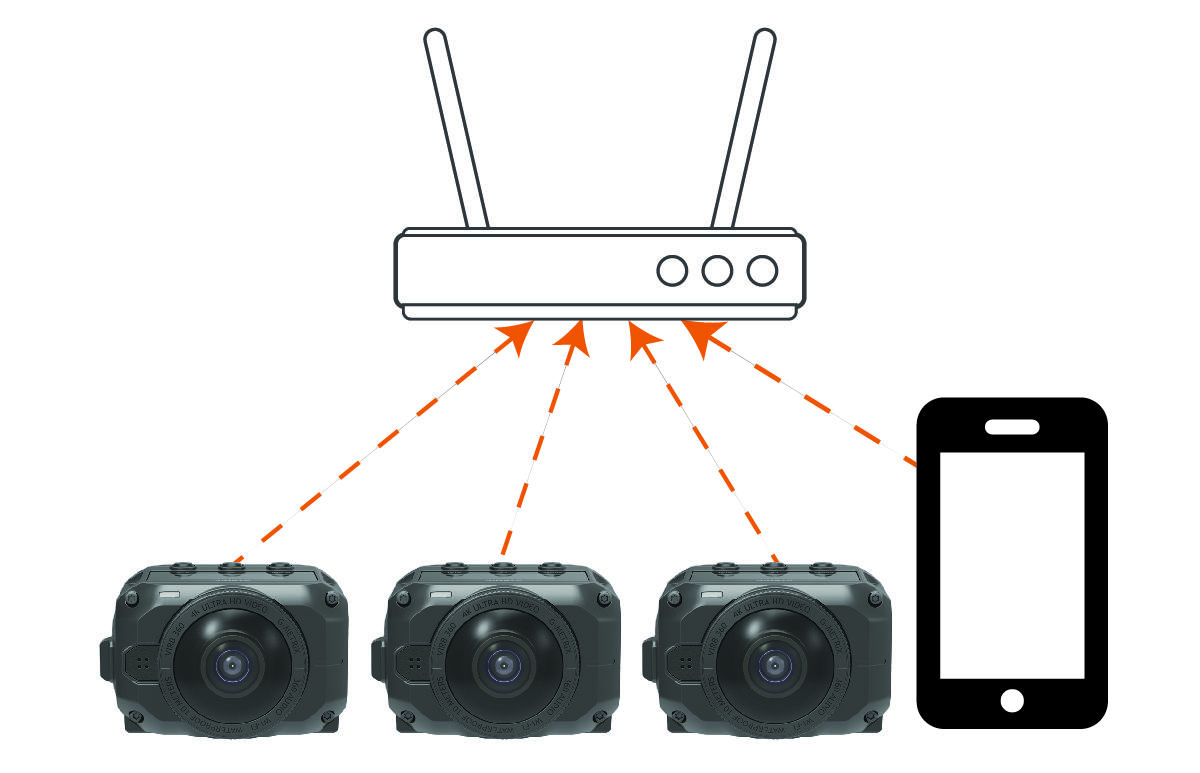Multiple Camera Network
You can create a network of multiple VIRB® cameras and control all the cameras using the Garmin® VIRB app. You can switch between the connected cameras to view the viewfinder and controls for each camera.
To connect multiple cameras, all the cameras and your mobile device must be connected to the same wireless access point or network.
You can set up the network using the access point feature of one VIRB camera. The app and all your cameras connect to this access point.
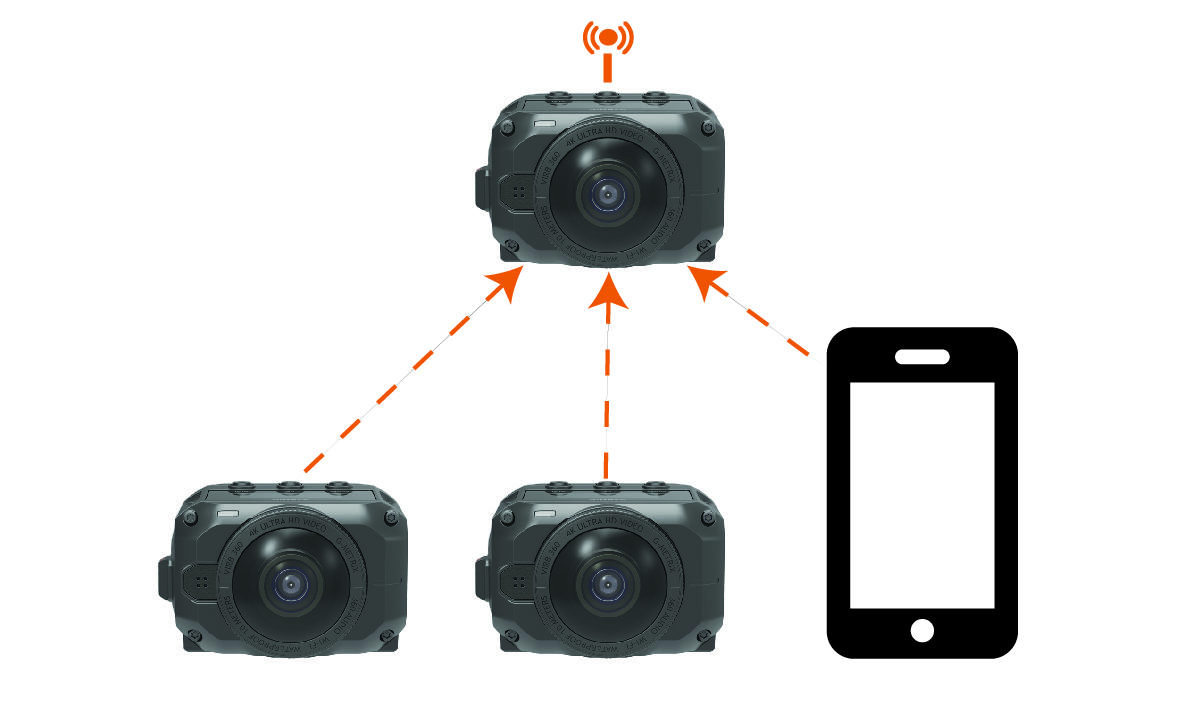
You can also set up a camera network using an existing Wi‑Fi® network. The app and all cameras connect to the Wi‑Fi network. This option is useful when you want to provide internet access to your mobile device while controlling your cameras.