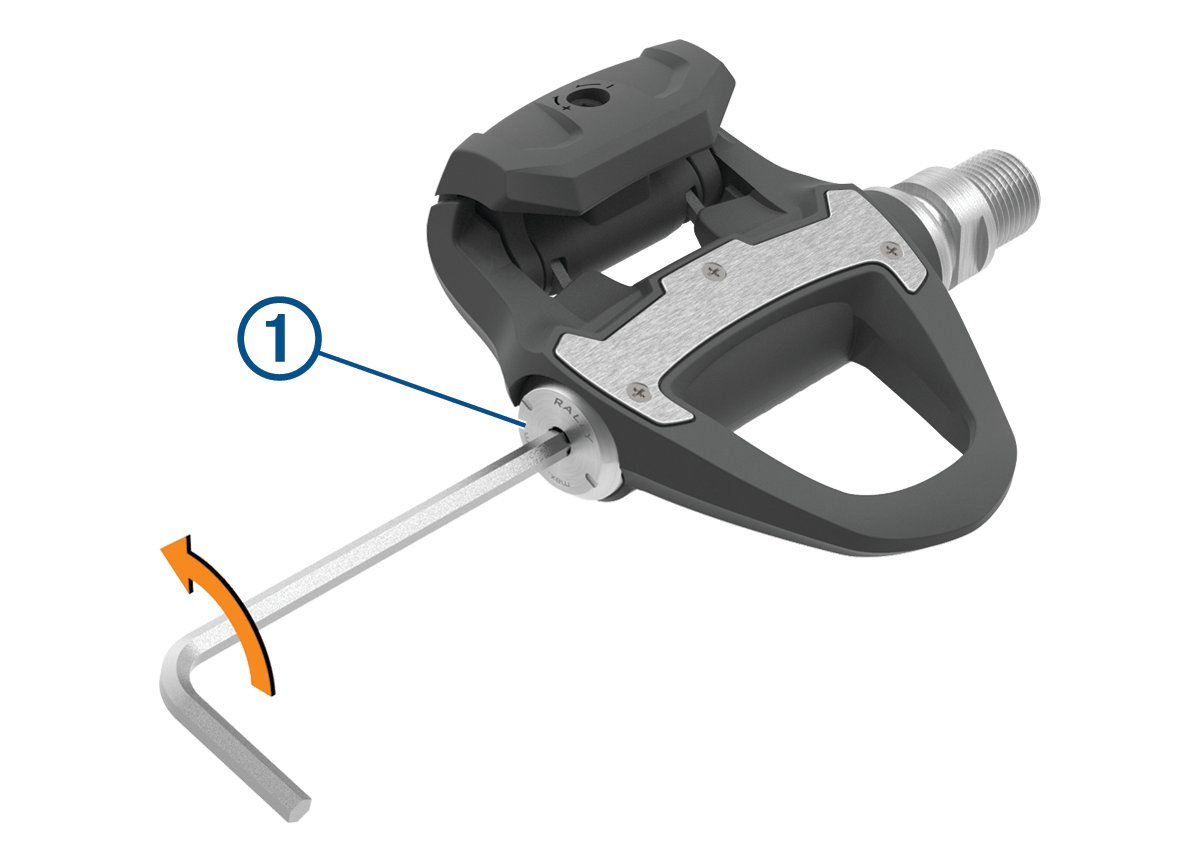Replacing the Batteries
See the Important Safety and Product Information guide in the product box for product warnings and other important information.
Each Rally™ 200 pedal uses one CR1/3N or 2L76 battery.
NOTE:
Garmin® recommends replacing all of the batteries at the same time. Do not mix the battery types.
Parent Topic: Battery Information