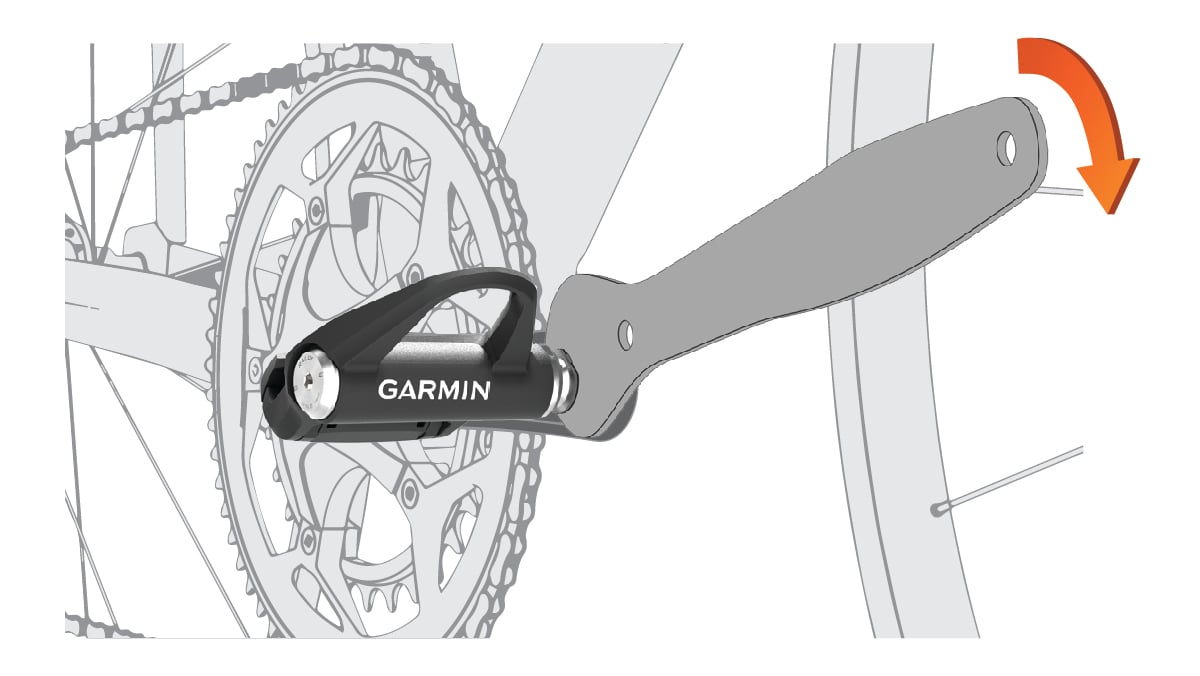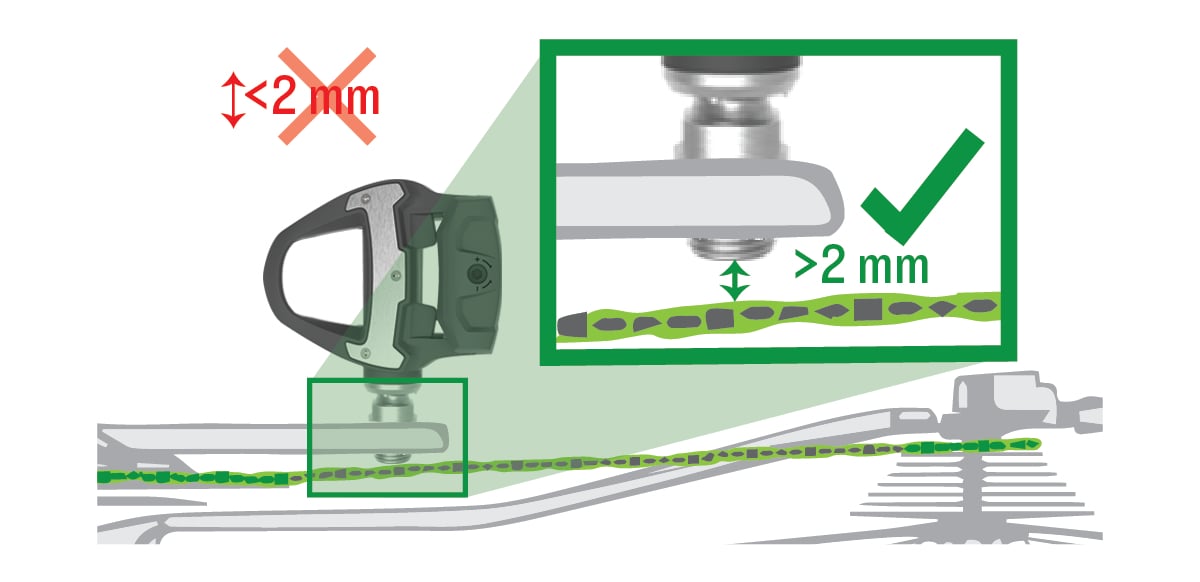Installing the Pedals
This procedure is for any Rally™ 200 system and uses images of the Rally RS pedals. The installation for any Rally 100 system is the same, but the power sensor components are in the left pedal only. For more information, see About the Rally 100 System.
Parent Topic: Installing the Rally Components