Menu Options
You can press
to view the menu.
TIP:
Swipe to scroll through the menu options.
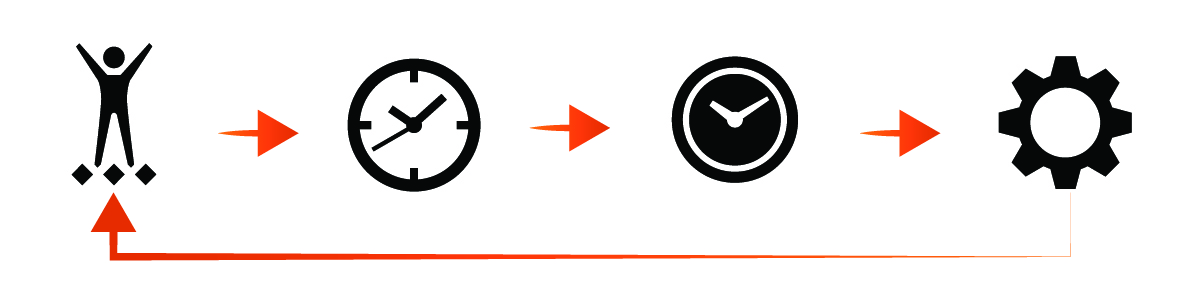
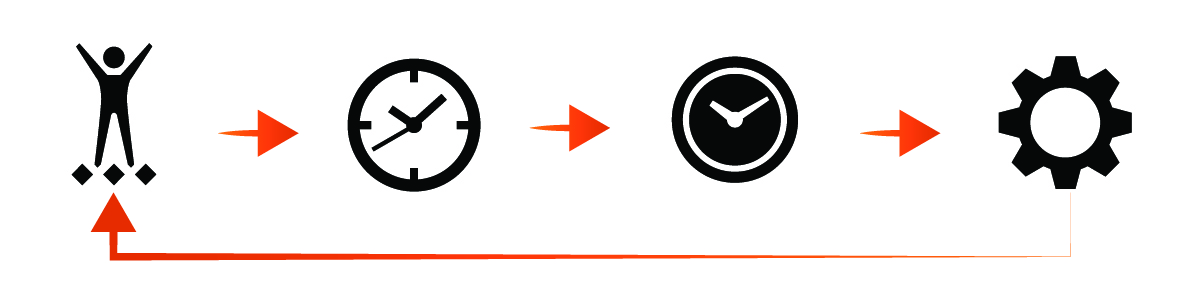
|
|
Displays the timed activity options. |
|---|---|
|
|
Displays the watch face options. |
|
|
Displays the alarm, stopwatch, and timer options. |
|
|
Displays the device settings. |
Parent Topic: Introduction