Navigating to a Location
-
From the home screen, select
>
.
-
Select an option:
-
Select Locations to navigate to a saved location.
-
Select Recent Finds to navigate to one of the last 50 locations you have found.
-
Select Coordinates to navigate to known coordinates.
-
Select All POIs (requires routable maps) to navigate to a point of interest.
-
Select Addresses (requires routable maps) to navigate to a specific address.
-
Select Intersections to navigate to the intersection of two streets.
-
Select Cities to navigate to a city.
-
Select
to narrow your search.
-
-
If necessary, select
to enter specific search information (optional for locations, POIs, and cities only).
- Select a location.
- Select RIDE.
-
Follow the on-screen instructions to your destination.
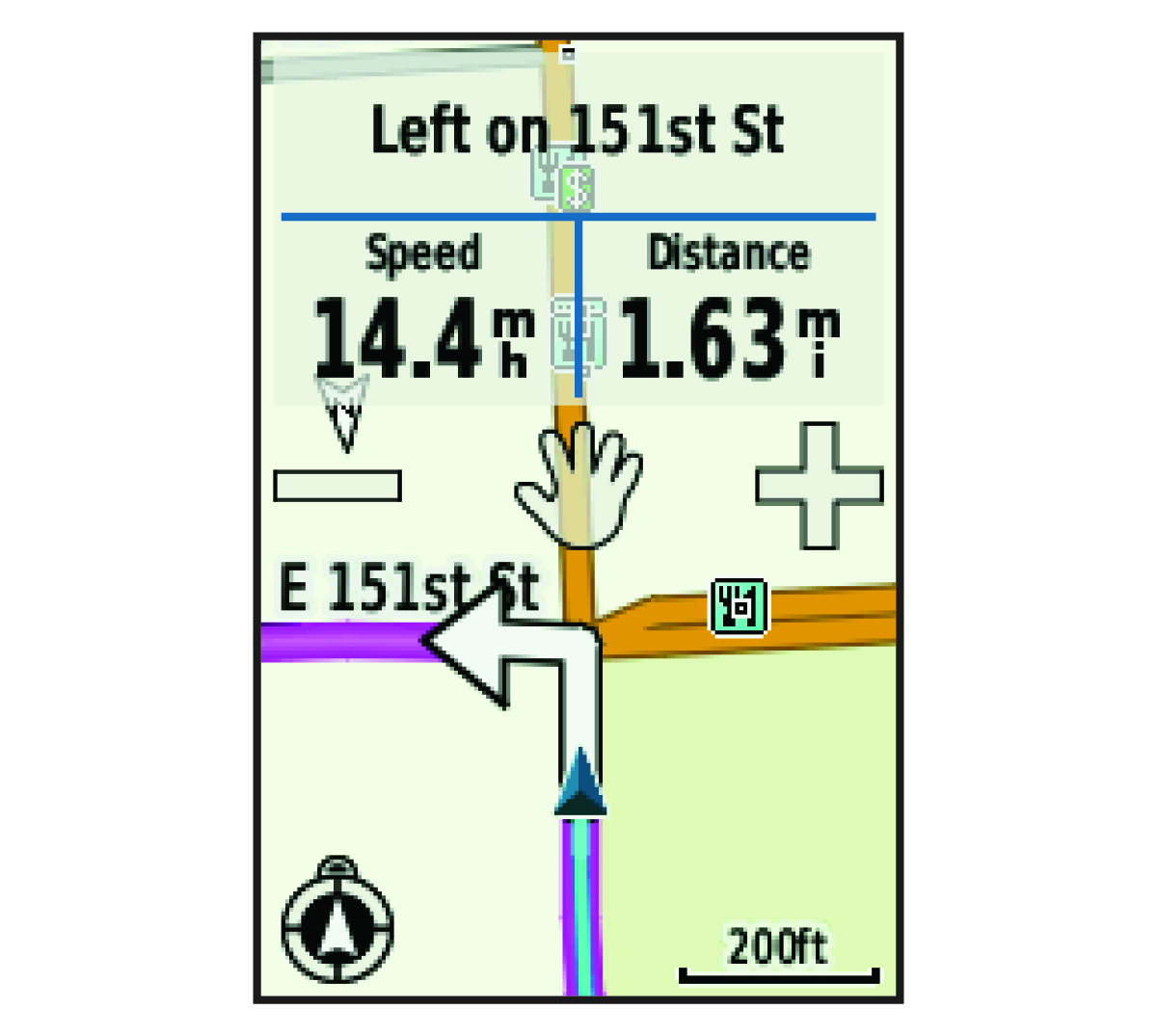
Parent Topic: Locations