Gauge Data Screens
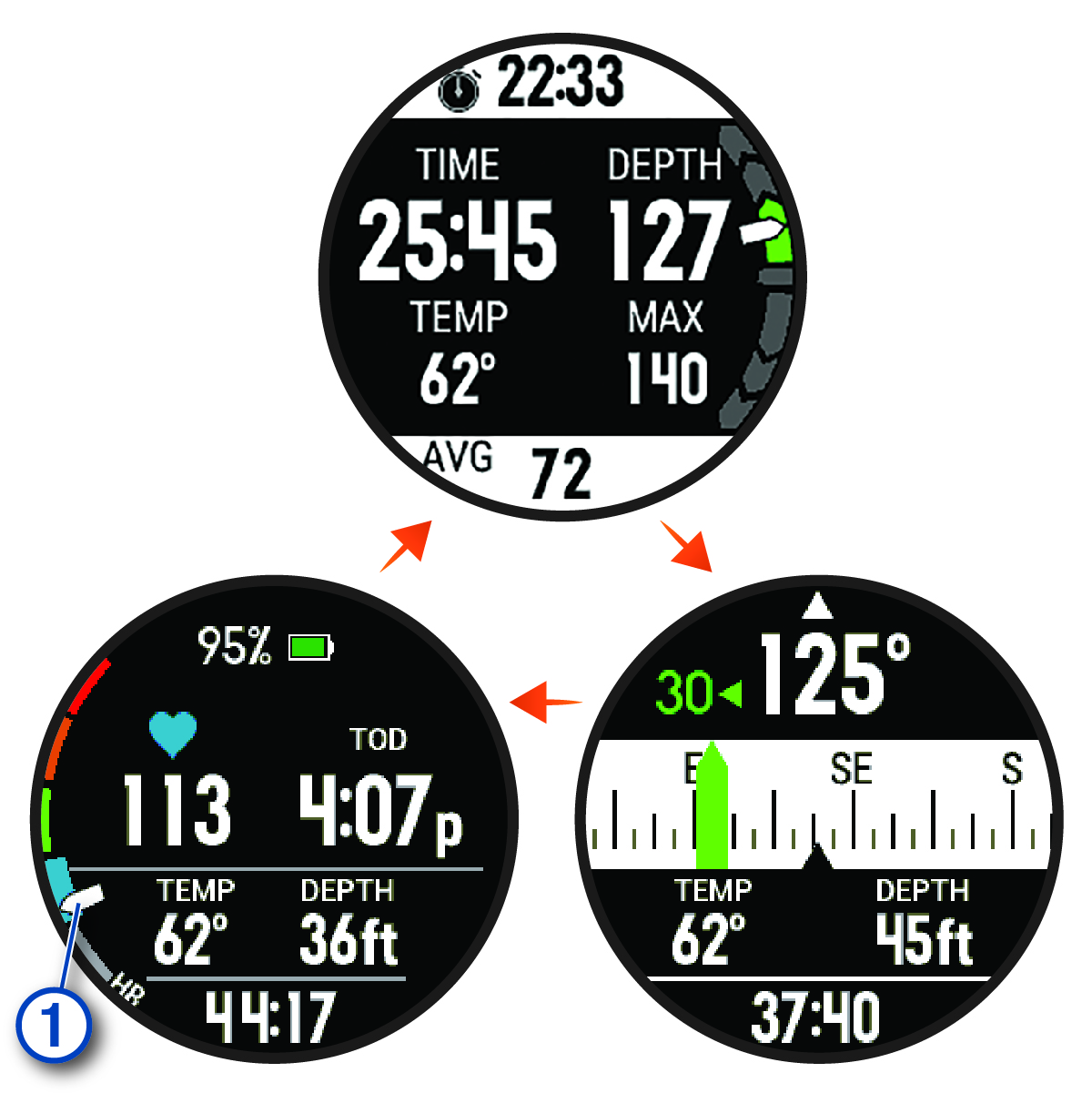
- Dive stopwatch
-
Displays the bottom time stopwatch; current, maximum, and average depth; and rate of ascent or decent (Using the Dive Stopwatch).
- Dive compass
-
Allows you to view the compass and set a directional heading to aid with underwater navigation (Navigating with the Dive Compass).
- Dive data screen
-
Displays additional dive data and physiological information, including the time of day, battery level, and your heart rate.
Parent Topic: Dive Data Screens