Viewing Hazards, Layups, and Doglegs
You can view distances to hazards, layups, and doglegs along the fairway for par 4 and 5 holes. Hazards that affect shot selection are displayed individually or in groups to help you determine the distance to layup or carry.
-
From the hole view screen, select
.
-
When using big numbers mode, press the button and select Hazards and Layups.
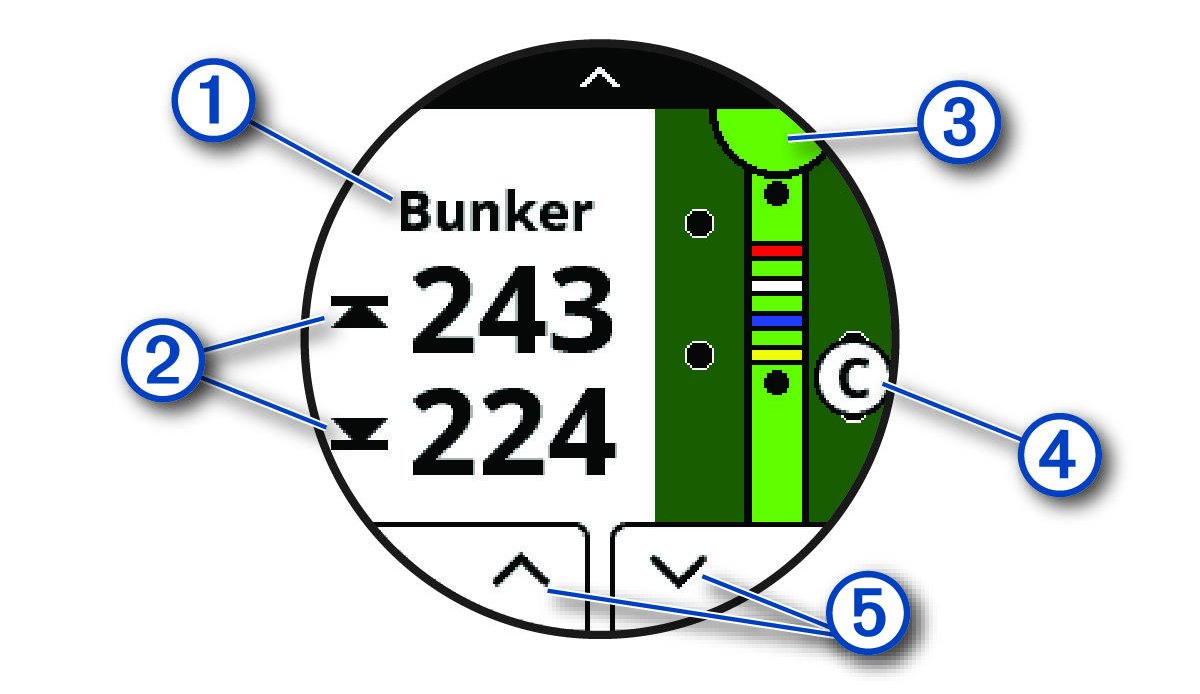
-
The hazard type, layup and distance, or dogleg and distance.
-
The distance to the layup, dogleg, or front and back of the hazard.
NOTE: If your hazard has a single point, the distance to the center appears. -
A half circle representing the green. The line below the green represents the center of the fairway. The colors indicate layup distances to the pin in meters or yards: red is 100, white is 150, blue is 200, and yellow is 250.
-
A letter signifying the order of the hazard, layup, or dogleg on the hole, shown below the green in an approximate location relative to the fairway.
-
Arrows you can tap to view other hazards, layups, or doglegs for the hole.