Big Numbers Mode
You can change the size of the numbers on the hole view screen.
Hold the button, and select .
TIP:
When using big numbers mode, you can press the button and select Hazards and Layups or Move Flag.
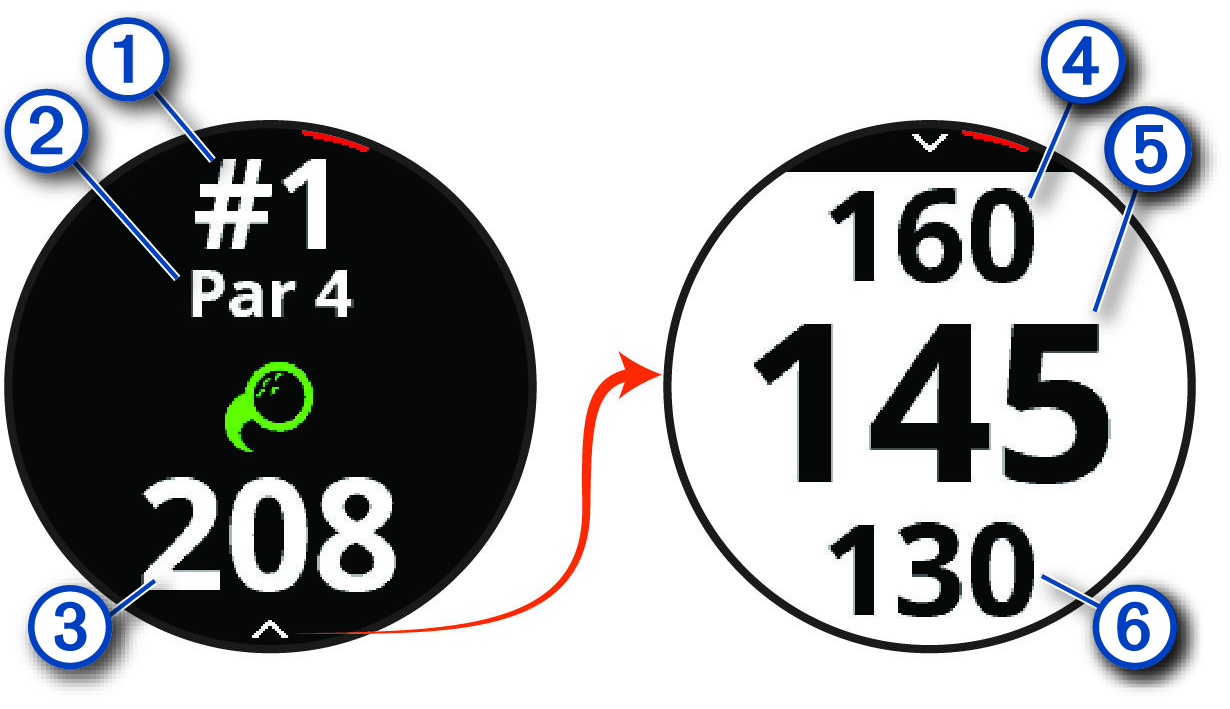
-
Current hole number.
-
Par for the hole.
-
Distance from the shot location.
-
Distance to the back of the green.
-
Distance to the middle of the green or selected pin position.
-
Distance to the front of the green.
Parent Topic: Hole View