Keeping Score
- While playing golf, press
 .
. - Select
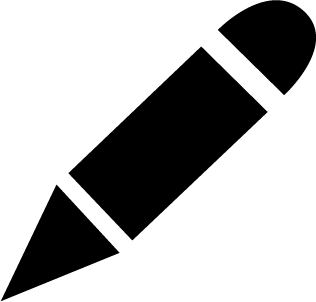 .
. - Swipe up or down to change holes.
- Tap the center of the screen.
- Select
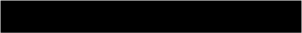 or
or 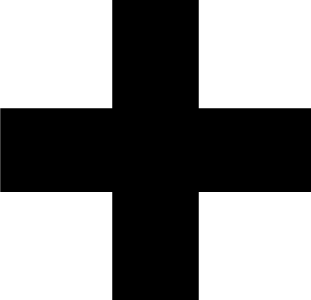 to set the score.
to set the score.
You can change the method the device uses to keep score.
- Hold
 .
. - Select
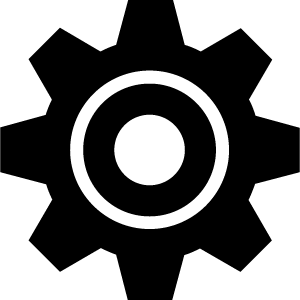 > Activities & Apps > Golf.
> Activities & Apps > Golf. - Select the activity settings.
- Select Scoring > Scoring Method.
- Select a scoring method.