Auto Lap
Marking Laps Using the Auto Lap Feature
You can set your device to use the Auto Lap feature to mark a lap at a specific distance automatically. This feature is helpful for comparing your performance over different parts of an activity (for example, every 1 mile or 5 kilometers).
- Hold
 .
. - Select
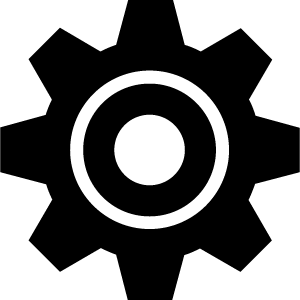 > Activities & Apps.
> Activities & Apps. - Select an activity.
NOTE: This feature is not available for all activities.
- Select the activity settings.
- Select an option:
- To turn the Auto Lap feature on or off, select the toggle switch.
- To adjust the distance between laps, select Auto Lap.
Each time you complete a lap, a message appears that displays the time for that lap. The device also vibrates if vibration is turned on (System Settings).