Connecting to a Third-Party Provider
NOTICE
The copyright of music provided by third-party music services are owned by the record companies. The record companies license the music tracks or albums to third-party music services with a time limit, and the music license must be periodically updated and renewed. If you often listen to downloaded music offline, you will need to reconnect your watch to the internet every 7 days (via Wi-Fi or Garmin Connect Mobile) so that you can continue to make use of third-party offline music services.
Before you can download music or other audio files to your compatible watch from a supported third-party provider, you must connect to the provider using the Garmin Connect app.
- From the Garmin Connect app, select
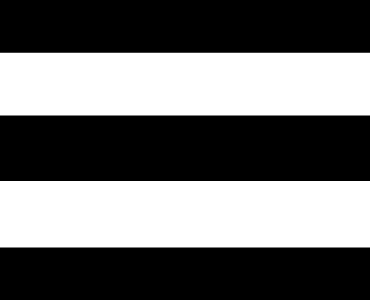 or
or 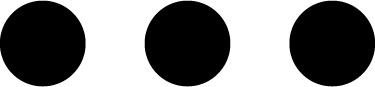 .
. - Select Garmin Devices, and select your device.
- Select Music.
- Select an option:
- To connect to an installed provider, select a provider, and follow the on-screen instructions.
- To connect to a new provider, select Get Music Apps, locate a provider, and follow the on-screen instructions.