Connecting to a Wi-Fi Network
You must connect your device to the Garmin Connect app on your smartphone or to the Garmin Express application on your computer before you can connect to a Wi-Fi network.
To sync your device with a third-party music provider, you must connect to Wi-Fi. Connecting the device to a Wi-Fi network also helps to increase the transfer speed of larger files.
- Move within range of a Wi-Fi network.
- From the Garmin Connect app, select
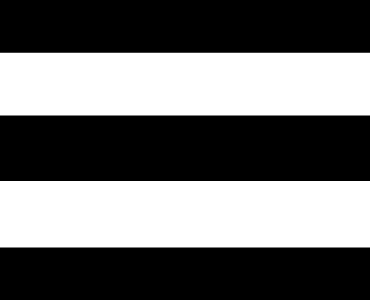 or
or 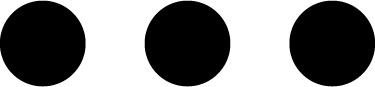 .
. - Select Garmin Devices, and select your device.
- Select General > Wi-Fi Networks > Add a Network.
- Select an available WiFi network, and enter the login details.