Starting an Activity
When you start an activity, GPS turns on automatically (if required).
- Hold
 .
. - If this is the first time you have started an activity, select the checkbox next to each activity to add to your favorites, and select
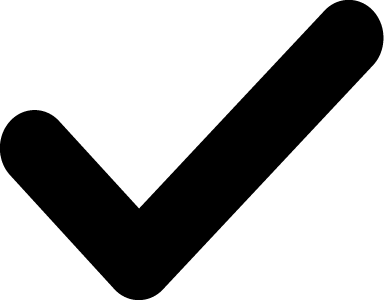 .
. - Select an option:
- Select an activity from your favorites.
- Select
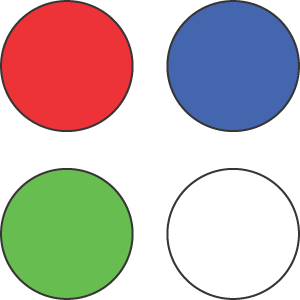 , and select an activity from the extended activity list.
, and select an activity from the extended activity list.
- If the activity requires GPS signals, go outside to an area with a clear view of the sky, and wait until the device is ready.
The device is ready after it establishes your heart rate, acquires GPS signals (if required), and connects to your wireless sensors (if required).
- Press
 to start the activity timer.
to start the activity timer.The device records activity data only while the activity timer is running.