Garmin VIRB App Gallery
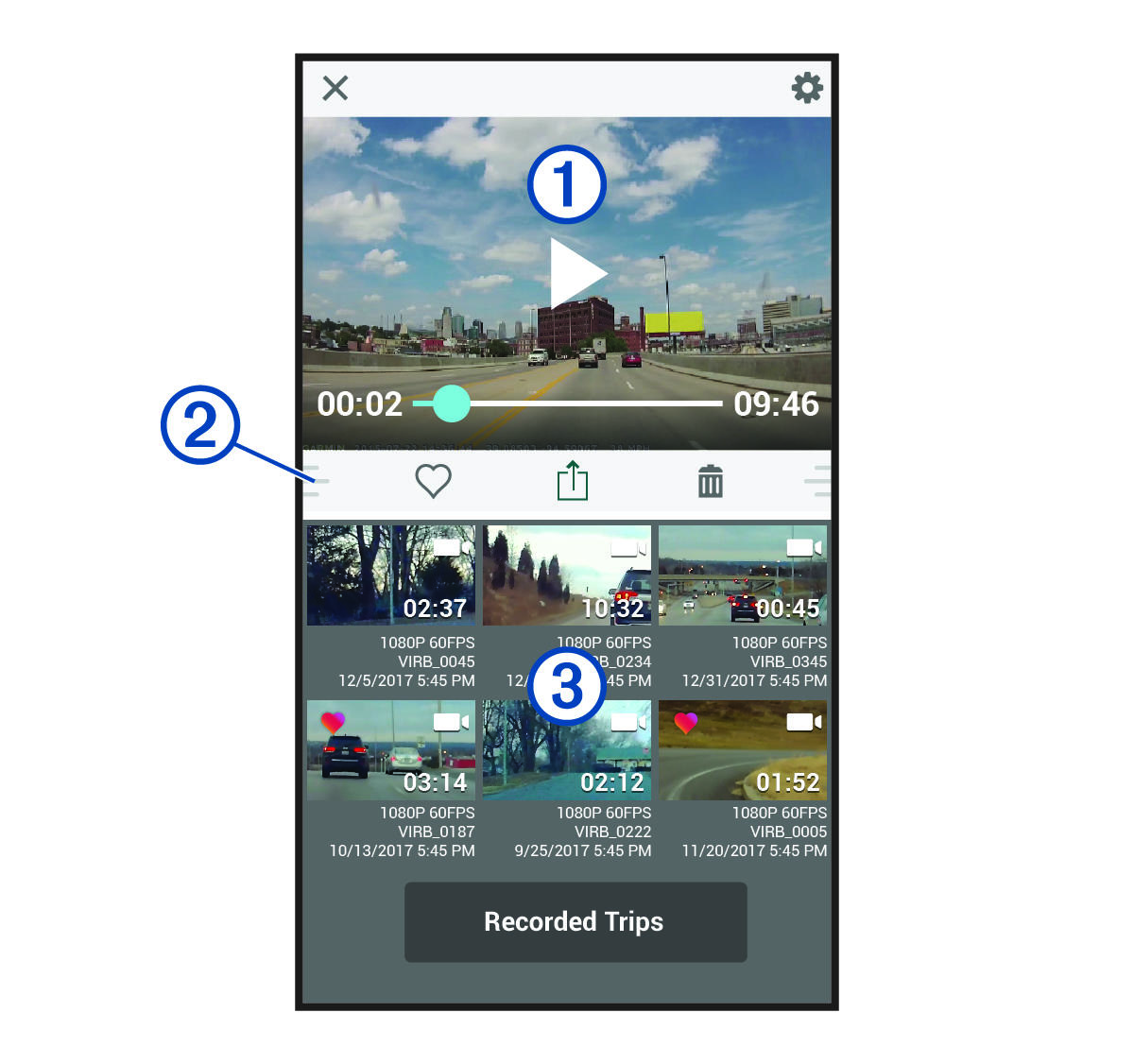
|
|
Select to change the camera settings. |
|---|---|
|
|
Displays a preview of the selected video or photo. |
|
|
Drag up or down to expand or shrink the library. |
|
|
Select to mark the selected video or photo as a favorite. |
|
|
Select to edit, save, and share the selected photo or video. |
|
|
Select to delete the selected video or photo. |
|
|
Select a photo or video thumbnail to preview it. |
Parent Topic: Garmin VIRB App