Map Controls
The map control bar is at the bottom of the map.
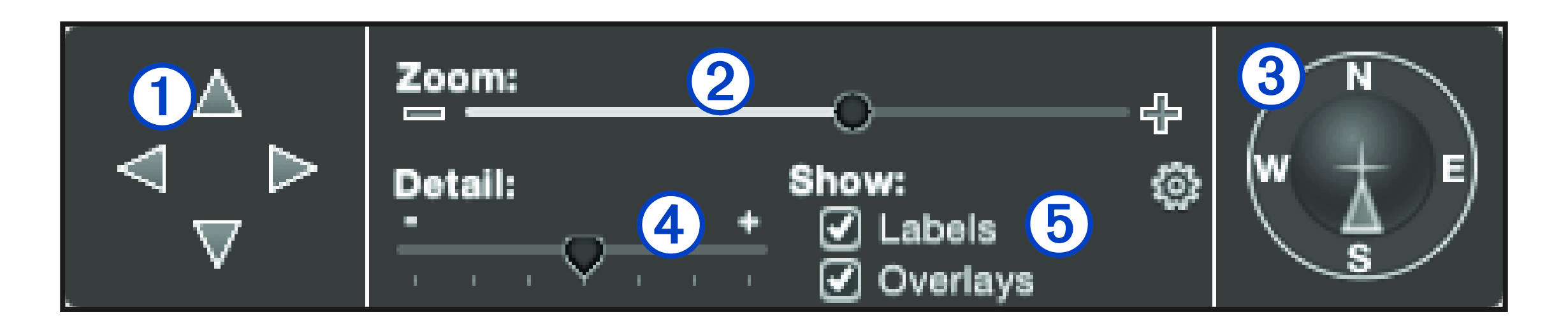
|
Movement arrows |
Select to move the map. |
|---|---|
|
Zoom slider bar |
Slide to zoom the map in and out. |
|
Compass globe |
Drag to rotate the map orientation and viewing angle. |
|
Detail slider bar |
Slide to adjust the amount of detail visible on the map. To increase the map-drawing speed, decrease the detail level. |
|
Show options |
Show or hide labels and overlays (Display and Map Preferences). |
Parent Topic: Map