Driving Range Mode
The Driving Range mode allows you to practice on a virtual driving range, and provides detailed metrics for every shot.
In the Garmin Golf™ app, select , select a driving range course, and follow the on-screen instructions to start a driving range session.
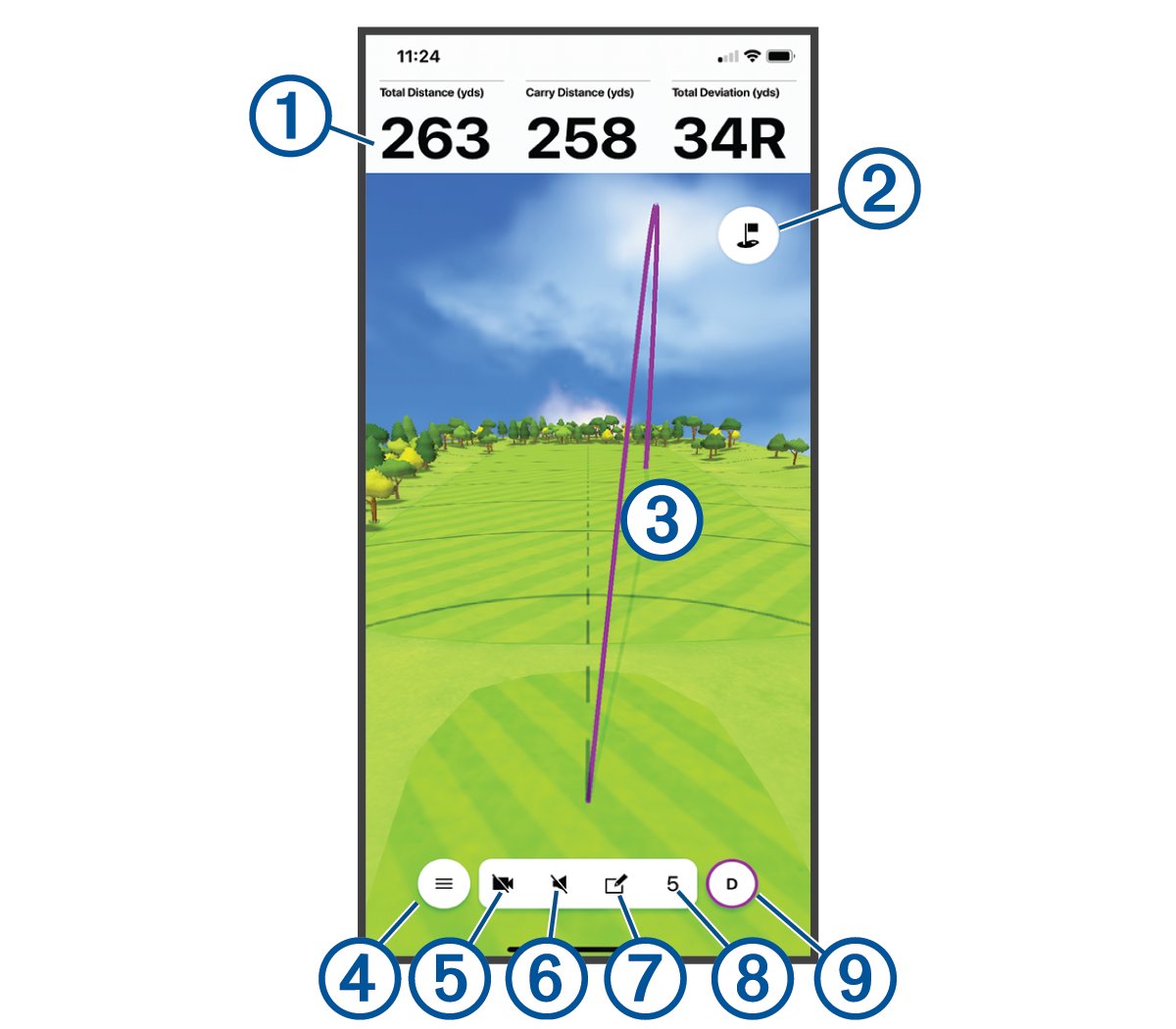
|
|
Displays swing metrics for the selected shot. TIP:
You can change the swing metrics that are displayed by selecting the swing metric fields.
|
|---|---|
|
|
Select to toggle to an overhead camera view with distance markers. |
|
|
Displays the trajectory of the shot. |
|
|
Select to open the menu. |
|
|
Select to enable the Swing Capture feature. |
|
|
Select to enable spoken audio metrics and to choose the metric that is spoken after each shot. |
|
|
Select to tag the shot and write a note about it. |
|
|
Displays the shot number. |
|
|
Displays the club for the shot. |
- Swing Capture
- Viewing Your Driving Range Session Statistics
- Editing a Shot
- Viewing Advanced Swing Metrics
- Ending Your Driving Range Session