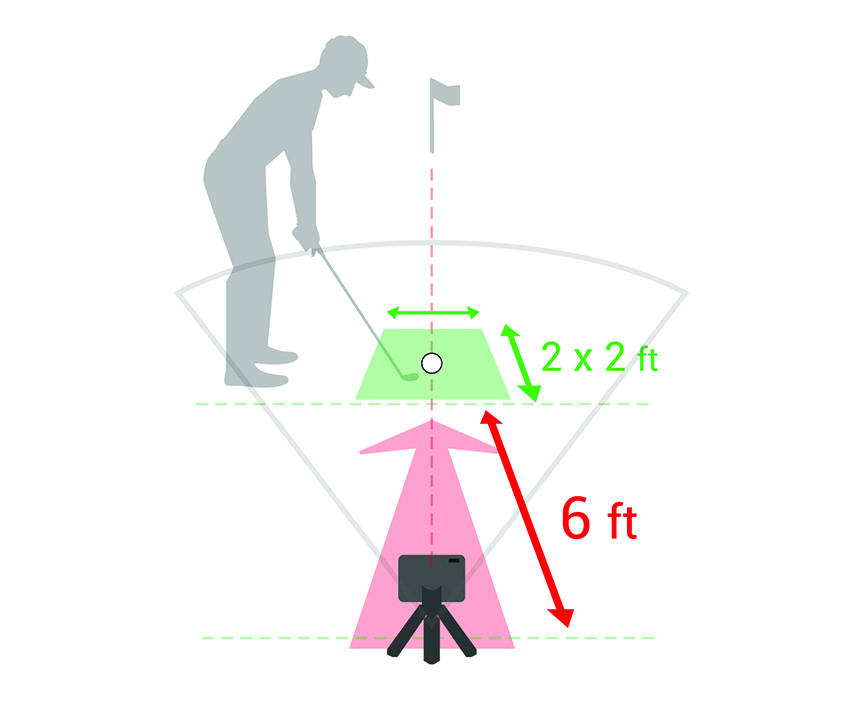Preparing for a Shot
Failing to take one or more of the following actions could result in possible property damage or personal injury while using the device indoors:
-
Ensure there is adequate ceiling height and that no objects can obstruct your backswing or follow through.
-
Ensure that any net or impact screen is set up with adequate free space behind the net or screen.
-
Ensure that any net or impact screen is high enough and extended enough to account for high-lofted shots or any errant shots.
-
Ensure that any net or enclosure frame is padded to help reduce ball ricochet.