Device Overview
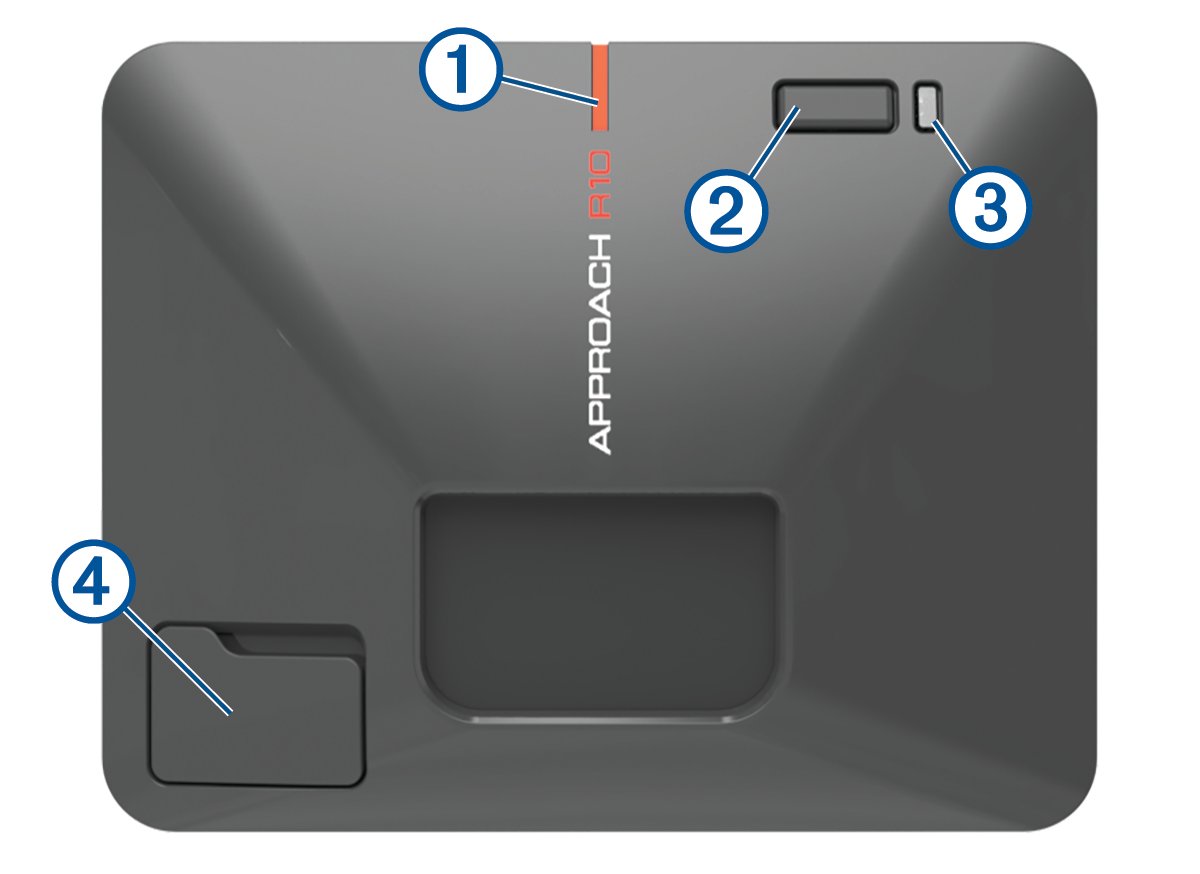
- Alignment line
-
Align with the ball and shot target to set the target line.
- Button
-
Press to turn the device on.
Hold for one second to turn the device off.
With the device turned off, hold until the status LED turns blue to enter pairing mode.
- Charge LED
-
Indicates the battery status (LED Statuses).
- USB port (under weather cap)
-
Connect the USB cable to charge the device or download software updates using your computer.
Parent Topic: Introduction