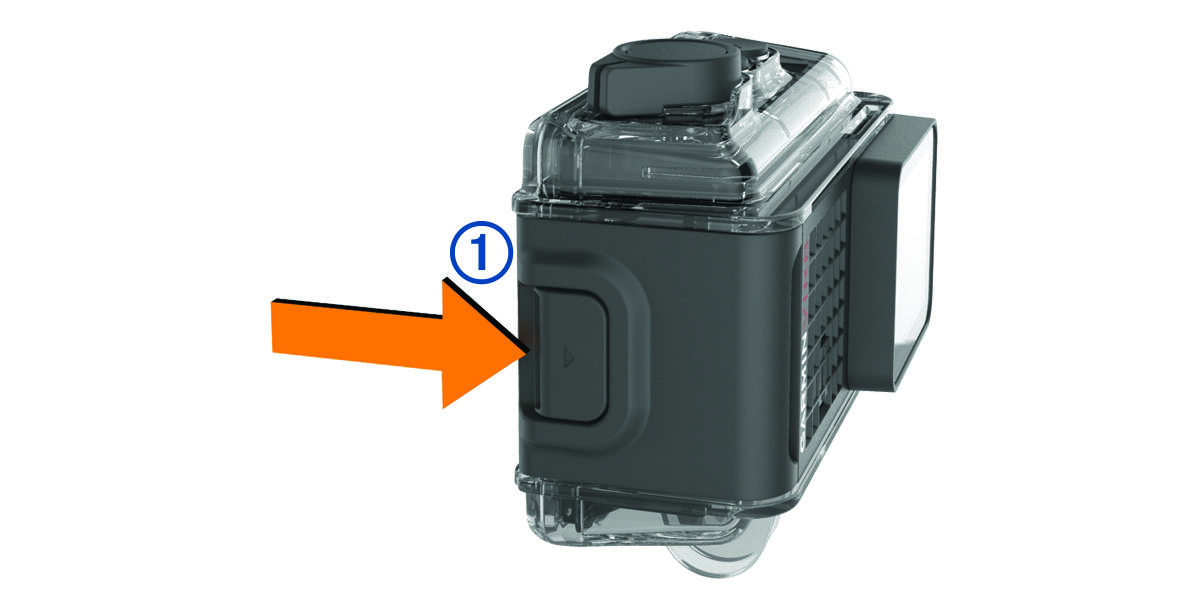Opening the Camera Case
The camera is not water resistant when it is not installed in a water resistant case. Not all VIRB® ULTRA cases or case doors provide water resistance. Do not immerse or expose the camera or battery to water or other liquids.
You must open the camera case to remove the camera or install the anti-fog desiccant pack.
Parent Topic: Introduction