Viewfinder Overview
The viewfinder provides at-a-glance details about the remaining memory card space and current settings of your device.
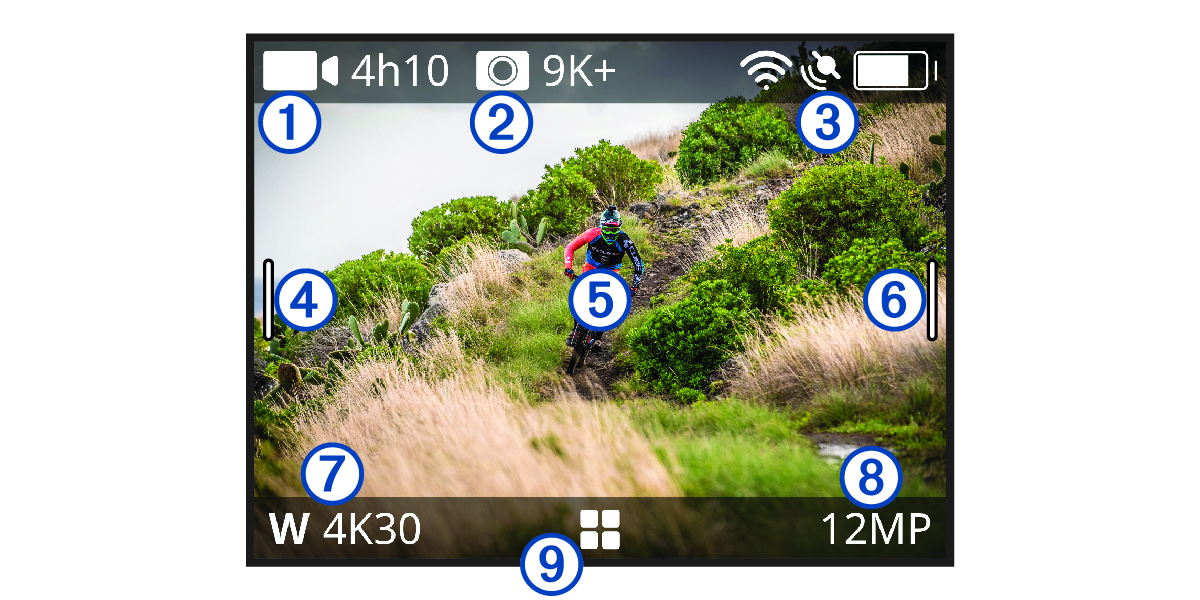
|
|
Displays the remaining memory card space for video recording. |
|---|---|
|
|
Displays the remaining memory card space for photos. |
|
|
Displays the status for sensors, GPS, Wi‑Fi®, Bluetooth®, and battery capacity. Swipe down to pair sensors and enable or disable wireless features. |
|
|
Swipe right to change the photo and video modes. |
|
|
While using the preview viewfinder mode, touch the background to zoom. While using a G-Metrix™ viewfinder mode, touch the background to change the viewfinder settings. |
|
|
Swipe left to change the pro settings (Pro Settings). NOTE:
This menu is available only when pro settings are enabled.
|
|
|
Displays the active video mode. |
|
|
Displays the active photo mode. |
|
|
Select to open the main menu. |