Taking Time-Lapse Photos
- From the main menu, select Photo > Mode > Time-lapse.
- Select Type > Standard.
- Select Interval, and select a time interval between photos.
-
From the viewfinder, select the photo key.
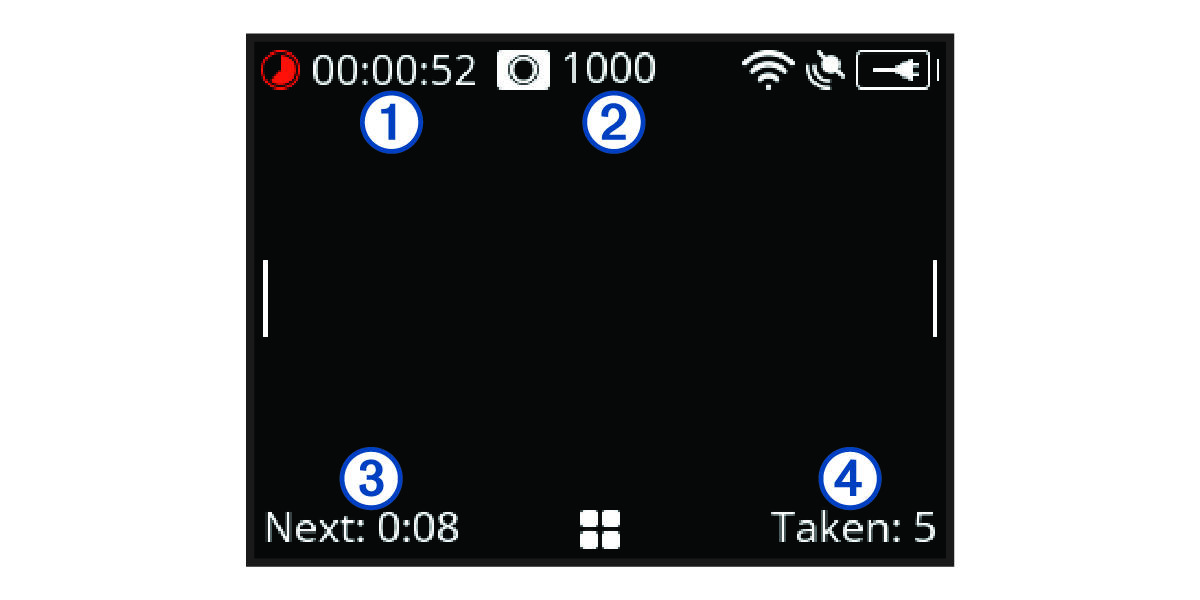
The camera takes a series of photos at the selected interval. The screen displays the elapsed time
, the remaining number of photos the camera can take
, the time in seconds until the next photo is taken
, and the number of photos the camera has taken in this time-lapse session
.
- Select the photo key to stop taking photos.
Parent Topic: Time-Lapse Photos and Video