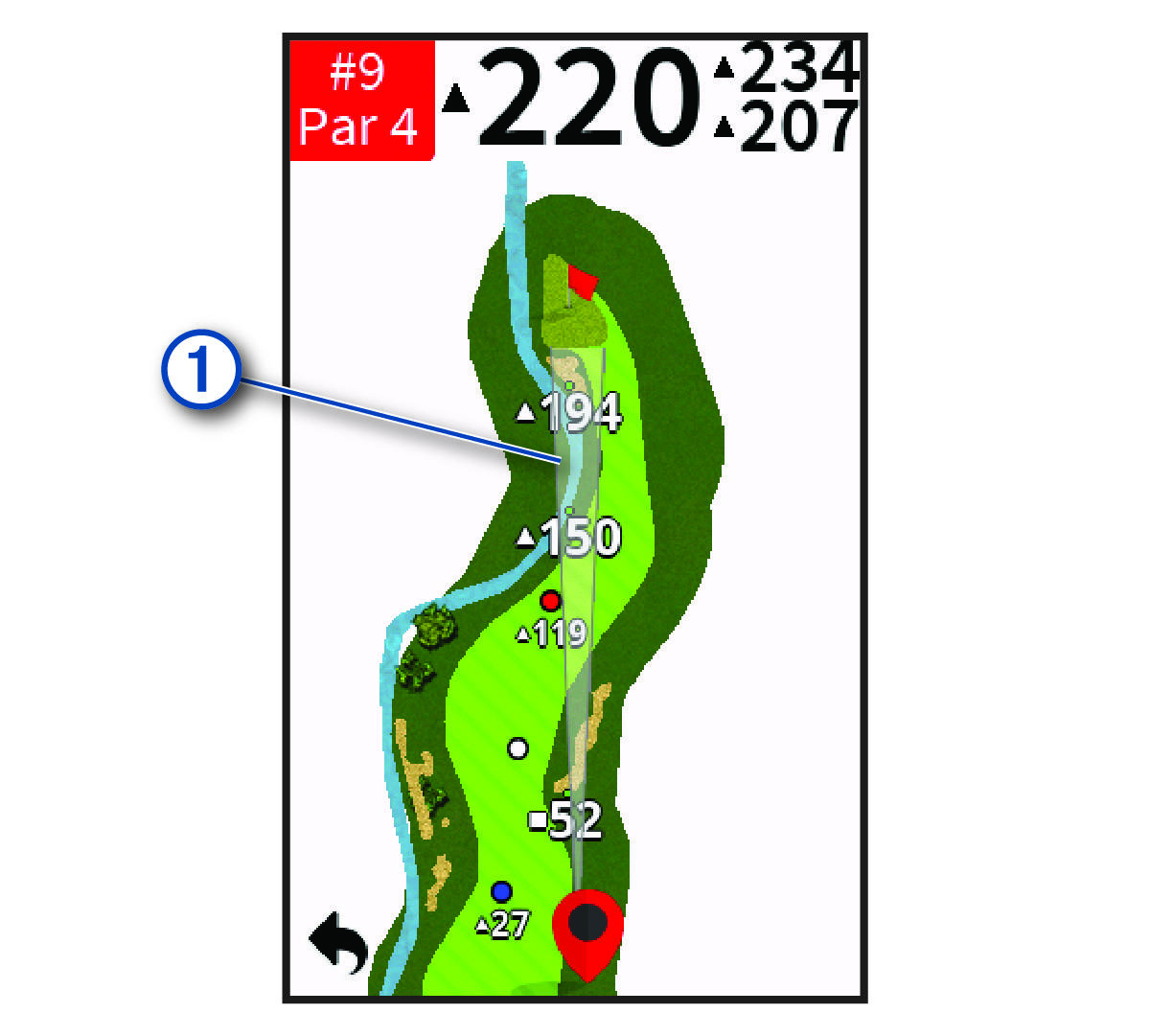Viewing the Direction to the Pin
The PinPointer feature is a compass that provides directional assistance when you are unable to see the green. For example, this feature can help you line up a shot if you are in the woods or in a deep sand trap.
NOTE:
Do not use the
PinPointer feature while in a golf cart. Interference from the golf cart can affect the accuracy of the compass.
Parent Topic: Playing Golf