Big Numbers Mode
You can change the size of the numbers on the hole view screen.
During a round, select .
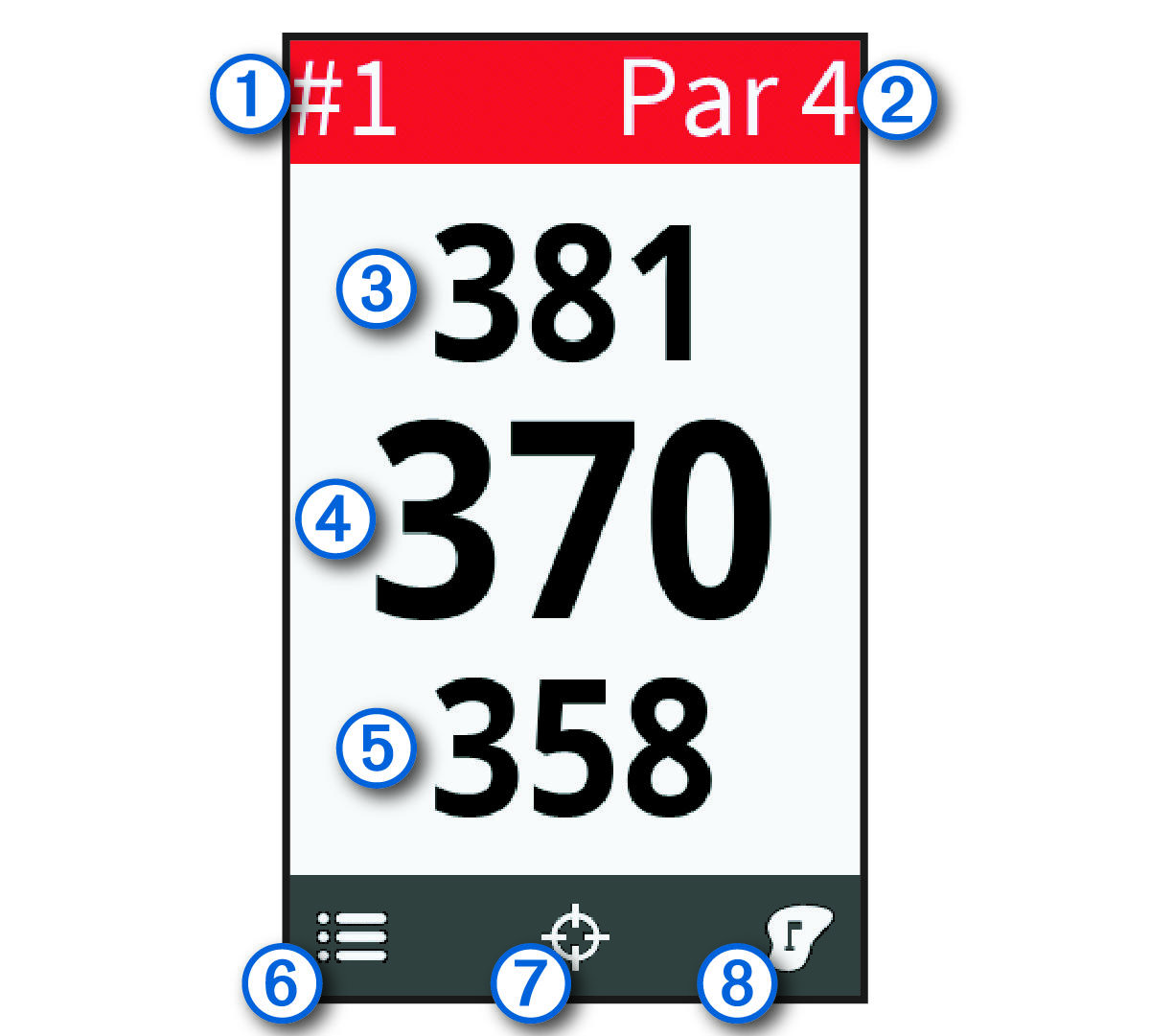
|
|
Displays the current hole number. Changes the hole number when selected. |
|---|---|
|
|
Displays the par for the current hole. |
|
|
Displays the distance to the back of the green. |
|
|
Displays the distance to the middle of the green or selected pin position. |
|
|
Displays the distance to the front of the green. |
|
|
Displays a menu of in-round features when selected. |
|
|
Displays a close view of the fairway when selected, for measuring distance with touch targeting. |
|
|
Displays a close view of the green for adjusting the pin location. |
Parent Topic: Playing Golf