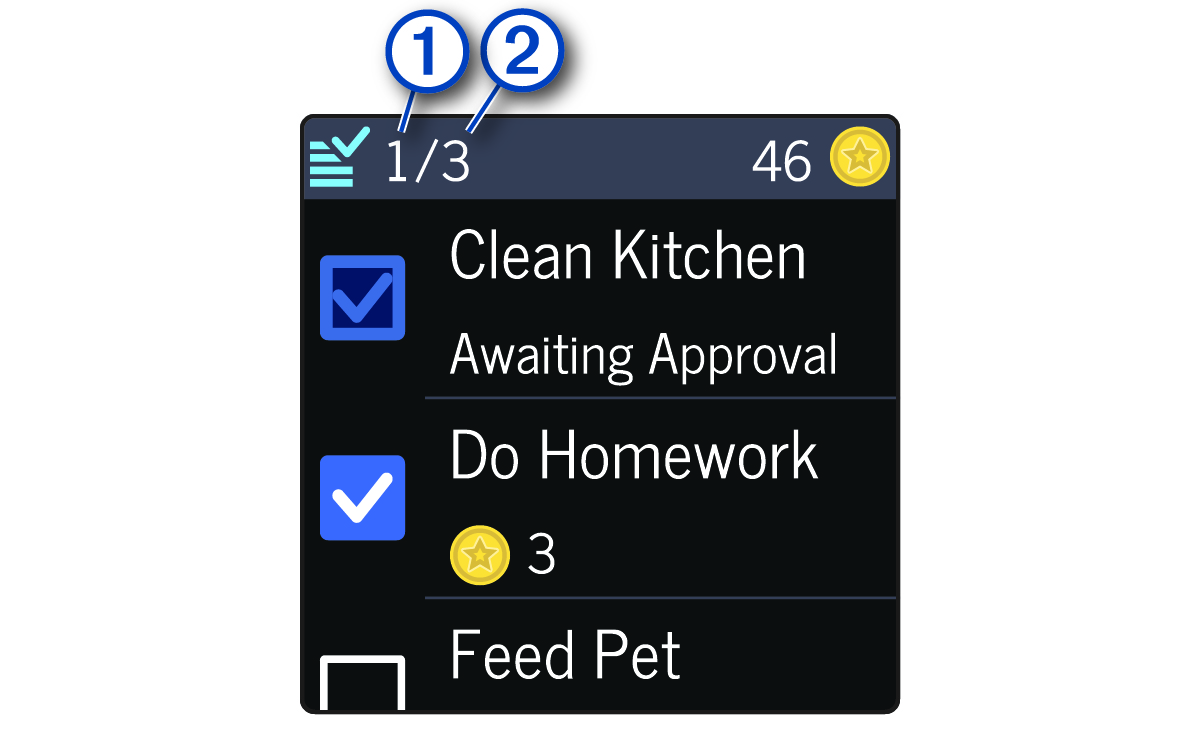Chores and Rewards
You can create a list of chores in the Garmin Jr.™ app to send to the watch. Your child can mark the chores as completed on the watch to earn coins, which can be traded for rewards. Your child can choose from a list of preset rewards such as buying a new toy or game, swimming, or screen time, or you can create a custom reward (Creating Rewards).
Using the Chores Widget
Before you can use the chores widget, you must be assigned chores in the Garmin Jr. app (Assigning Chores) and have an active LTE Subscription ( LTE Connected Features).
Assigning Chores
You can create a list of chores to send to the watch (Using the Chores Widget).
Approving Chores
After completing a chore, your child can request approval from the Bounce™ watch (Using the Chores Widget).
Creating Rewards
You can create a list of rewards, which your child can purchase with coins.
Redeeming Rewards
Your child can redeem coins earned for rewards (Creating Rewards).